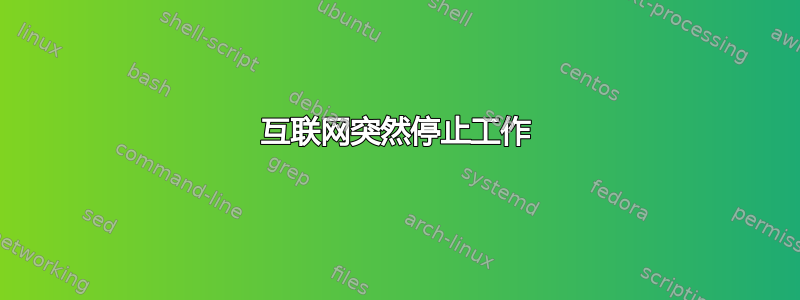
我的笔记本电脑上运行的是 16.04 版本,系统提示我已连接,但每次打开网页时都会提示
DNS address could not be found
Try
Checking the proxy, firewall, and DNS configuration
几天前它还运行良好。
这在 Firefox 和 Chrome 上会发生。
如果我在同一台笔记本电脑上启动 Ubuntu 的实时副本并连接到同一网络,则不会发生这种情况。
我尝试在“编辑连接”中删除并重新添加网络,但问题仍然存在。
附加信息:
这是 WiFi 连接
在系统设置 -> 网络 -> 网络代理中显示方法:无
nslookup google.com回connection timed out
ping 8.8.8.8数据包丢失率为 0%
ifconfig -a
enp0s25 Link encap:Ethernet HWaddr b8:6b:23:b7:8b:1e
UP BROADCAST MULTICAST MTU:1500 Metric:1
RX packets:0 errors:0 dropped:0 overruns:0 frame:0
TX packets:0 errors:0 dropped:0 overruns:0 carrier:0
collisions:0 txqueuelen:1000
RX bytes:0 (0.0 B) TX bytes:0 (0.0 B)
Interrupt:20 Memory:e4400000-e4420000
lo Link encap:Local Loopback
inet addr:127.0.0.1 Mask:255.0.0.0
inet6 addr: ::1/128 Scope:Host
UP LOOPBACK RUNNING MTU:65536 Metric:1
RX packets:47 errors:0 dropped:0 overruns:0 frame:0
TX packets:47 errors:0 dropped:0 overruns:0 carrier:0
collisions:0 txqueuelen:1
RX bytes:7649 (7.6 KB) TX bytes:7649 (7.6 KB)
wlp5s0 Link encap:Ethernet HWaddr b4:b6:76:e9:2b:77
inet addr:10.0.0.49 Bcast:10.0.0.255 Mask:255.255.255.0
inet6 addr: 2601:681:4200:b0f0::a567/128 Scope:Global
inet6 addr: 2601:681:4200:b0f0:980d:2093:a87:e2c8/64 Scope:Global
inet6 addr: 2601:681:4200:b0f0:945f:1cf3:cbda:5021/64 Scope:Global
inet6 addr: fe80::c63:2a6e:4d93:9edb/64 Scope:Link
UP BROADCAST RUNNING MULTICAST MTU:1500 Metric:1
RX packets:7576 errors:0 dropped:0 overruns:0 frame:0
TX packets:4833 errors:0 dropped:0 overruns:0 carrier:0
collisions:0 txqueuelen:1000
RX bytes:818172 (818.1 KB) TX bytes:547880 (547.8 KB)


