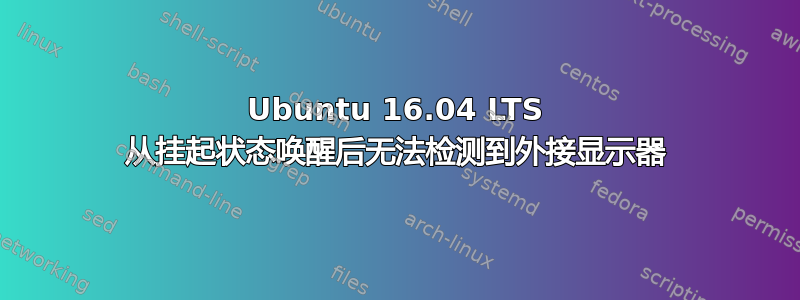
我已经在 Razer black stealth 上安装了 ubuntu 16.04 lts。当我暂停会话并重新登录时,除非我重新启动,否则无法检测到外接显示器。以前有人遇到过这个问题吗?
编辑1:xrandr -q 的输出:
Screen 0: minimum 8 x 8, current 4160 x 1080, maximum 32767 x 32767
eDP1 connected primary 1600x900+0+0 (normal left inverted right x axis y axis) 277mm x 155mm
2560x1440 59.95 + 39.97
1920x1440 60.00
1856x1392 60.01
1792x1344 60.01
2048x1152 60.00
1920x1200 59.95
1920x1080 60.00 59.93
1600x1200 60.00
1680x1050 59.95 59.88
1600x1024 60.17
1400x1050 59.98
1600x900 60.00*
1280x1024 60.02
1440x900 59.89
1280x960 60.00
1368x768 60.00
1360x768 59.80 59.96
1152x864 60.00
1280x720 60.00
1024x768 60.00
1024x576 60.00
960x540 60.00
800x600 60.32 56.25
864x486 60.00
640x480 59.94
720x405 60.00
640x360 60.00
DP1 connected 2560x1080+1600+0 (normal left inverted right x axis y axis) 673mm x 284mm
2560x1080 60.00*+
1920x1080 60.00 50.00 59.94
1920x1080i 60.00 50.00 59.94
1680x1050 59.88
1600x900 60.00
1280x1024 75.02 60.02
1152x864 75.00
1280x720 60.00 50.00 59.94
1024x768 75.08 60.00
800x600 75.00 60.32
720x576 50.00
720x480 60.00 59.94
640x480 75.00 60.00 59.94
720x400 70.08
DP2 disconnected (normal left inverted right x axis y axis)
HDMI1 disconnected (normal left inverted right x axis y axis)
HDMI2 disconnected (normal left inverted right x axis y axis)
VIRTUAL1 disconnected (normal left inverted right x axis y axis)
w-oush 的输出:
adi tty7 :0 12:17m /sbin/upstart --user
显示器已连接到 HDMI,我正在显示器上输入此内容。不知道为什么 xrandr 显示它已断开连接。
答案1
列出显示:
xrandr——查询(或 w-oush)
1. 禁用您想要的显示器 (:0) 的 dpms 功能。
xset -display :0 -dpms
2. 如果此方法无效,请尝试以下操作:
setterm -powerdown 0


