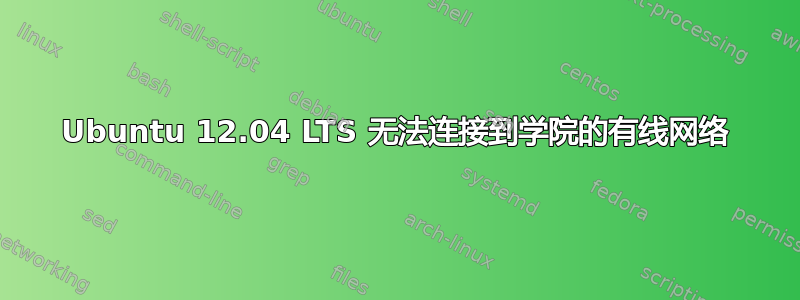
我浏览了类似的问题,找到了一些,但这些问题已经过时了,而且似乎与系统有关。希望您不介意我再问一次。
我有一台安装了 Ubuntu 12.04 LTS 的 DELL OptiPlex XE2。我可以连接无线网络,但不能连接有线网络。
首先,我尝试插入以太网电缆(适用于 Windows 计算机,因此它是实时的),有线网络断开连接并处于离线状态。接下来,我尝试通过 (1) NetworkManager 方式或 (2) 网络/接口方式使用静态 IP 地址,正如我在互联网上发现的那样,这两种方法都不起作用。
我尝试重新启动网络管理器,ping 本地主机,NIC 似乎正常。
> sudo service network-manager restart
network-manager stop/waiting
network-manager start/running, process 8073
> ping localhost
PING localhost (127.0.0.1) 56(84) bytes of data.
64 bytes from localhost (127.0.0.1): icmp_req=1 ttl=64 time=0.018 ms
64 bytes from localhost (127.0.0.1): icmp_req=2 ttl=64 time=0.043 ms
64 bytes from localhost (127.0.0.1): icmp_req=3 ttl=64 time=0.020 ms
我不知道标准诊断输入是什么,所以请告诉我,以便我可以将它们发布在这里。提前谢谢!
“sudo dhclient eth0” 很长时间后没有任何输出。
网卡是eth0。
ifconfig eth0
eth0 Link encap:Ethernet HWaddr 34:17:eb:c0:7c:bd
inet6 addr: fe80::3617:ebff:fec0:7cbd/64 Scope:Link
UP BROADCAST RUNNING MULTICAST MTU:1500 Metric:1
RX packets:1812601 errors:0 dropped:5557 overruns:0 frame:0
TX packets:22373 errors:0 dropped:0 overruns:0 carrier:0
collisions:0 txqueuelen:1000
RX bytes:180155598 (180.1 MB) TX bytes:5596062 (5.5 MB)
Interrupt:20 Memory:f7f00000-f7f20000
答案1
如果它与您的 Windows 工作站“兼容”,那么我的第一个猜测是另一端有一些 DHCP 服务器。您是否尝试过运行:
dhclient eth0
您说“NIC 看起来正常”:您能粘贴结果ifconfig eth0(或您的 NIC 的任何名称)吗?


