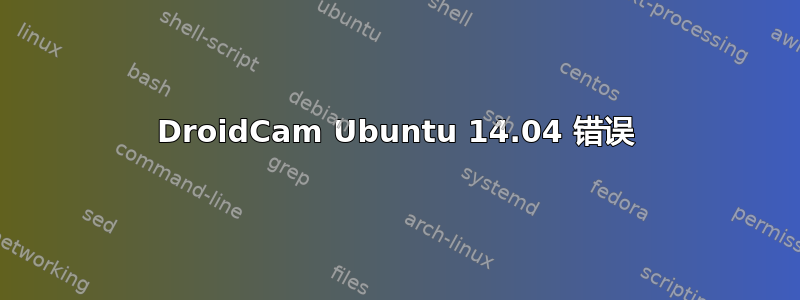
我尝试为我的 Ubuntu 安装 DroidCam,但不幸的是,事情出了问题。我运行了sudo apt-get install droidcam,但安装失败。
每当我尝试安装其他东西时,我都会得到:
Reading package lists... Done
Building dependency tree
Reading state information... Done
0 upgraded, 0 newly installed, 0 to remove and 12 not upgraded.
1 not fully installed or removed.
After this operation, 0 B of additional disk space will be used.
Setting up droidcam (1.3-0ubuntu0) ...
tar: *.tar.gz: Cannot open: No such file or directory
tar: Error is not recoverable: exiting now
dpkg: error processing package droidcam (--configure):
subprocess installed post-installation script returned error exit status 2
Errors were encountered while processing:
droidcam
E: Sub-process /usr/bin/dpkg returned an error code (1)
我怎样才能解决这个问题?
答案1
使用:
sudo apt-get purge droidcam
您还可以apt再次使用。
答案2
我遇到了同样的问题,因此我首先使用以下命令卸载:
sudo apt-get remove droidcam && apt-get autoremove
然后我按照以下说明在 Linux 上安装(我在 Ubuntu 14.04 上尝试过)。
https://www.dev47apps.com/droidcam/linuxx/
希望能帮助到你。


