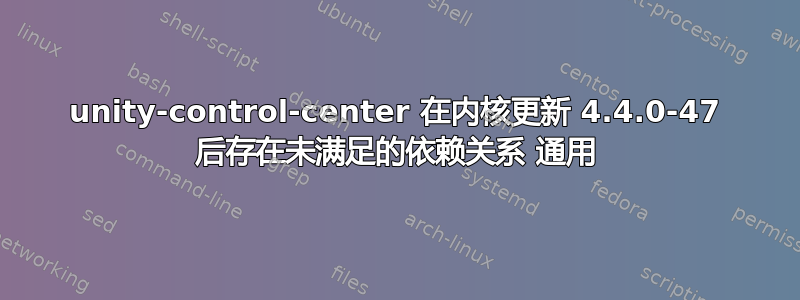
我正在尝试解决软件包的一些损坏的软件包或未满足的依赖关系libgl1-mesa-dev,但一直无法解决。自从我将内核更新到版本 4.4 以来,任务栏上出现了一些“红色减号”符号。安装软件包时出现的错误libgl1-mesa-dev如下所示:-
Reading package lists... Done
Building dependency tree
Reading state information... Done
Some packages could not be installed. This may mean that you have
requested an impossible situation or if you are using the unstable
distribution that some required packages have not yet been created
or been moved out of Incoming.
The following information may help to resolve the situation:
The following packages have unmet dependencies:
unity-control-center : Depends: libcheese-gtk23 (>= 3.4.0) but it is not going to be installed
Depends: libcheese7 (>= 3.0.1) but it is not going to be installed
E: Error, pkgProblemResolver::Resolve generated breaks, this may be caused by held packages.
我尝试了所有方法,包括清除 ppa 并Show Updates从任务栏上的减号中选择,但它显示了其他一些错误,Package dependencies can't be resolved例如
This error could be caused by required additional software packages which are
missing or not installable. Furthermore there could be a conflict between
software packages which are not allowed to be installed at the same time.
运行sudo apt-get dist-upgrade结果如下:-
Reading package lists... Done
Building dependency tree
Reading state information... Done
Calculating upgrade... Failed
The following packages have unmet dependencies:
libgl1-mesa-dev : Depends: mesa-common-dev (= 10.1.3-0ubuntu0.6)
ros-indigo-turtlebot-bringup : Depends: ros-indigo-freenect-launch but it is not going to be installed
E: Error, pkgProblemResolver::Resolve generated breaks, this may be caused by held packages.
E: Internal error, Upgrade broke stuff
sudo apt-get remove libgl1-mesa-dev给出结果:
Reading package lists... Done
Building dependency tree
Reading state information... Done
Some packages could not be installed. This may mean that you have
requested an impossible situation or if you are using the unstable
distribution that some required packages have not yet been created
or been moved out of Incoming.
The following information may help to resolve the situation:
The following packages have unmet dependencies:
libpcl-1.7-all-dev : Depends: libpcl-apps-1.7-dev but it is not going to be installed
Depends: libpcl-outofcore-1.7-dev but it is not going to be installed
Depends: libpcl-people-1.7-dev but it is not going to be installed
Depends: libpcl-visualization-1.7-dev but it is not going to be installed
libpcl-io-1.7-dev : Depends: libvtk5-dev but it is not going to be installed
ros-indigo-turtlebot-bringup : Depends: ros-indigo-freenect-launch but it is not going to be installed
E: Error, pkgProblemResolver::Resolve generated breaks, this may be caused by held packages.
似乎没有什么作用,我真的需要一些帮助。
答案1
在终端上玩了一会,我偶然想到了一个解决方案,如下所示:-
安装 Synaptic 包管理器
sudo apt-get install synaptic
sudo synaptic现在通过开始或在终端上输入进入 Synaptic 包管理器
接下来,搜索具有未满足依赖关系的包(就我而言libgl1-mesa-dev)。
标记包裹为complete removal
点击Apply顶部
Synaptic 将首先解决未满足的依赖关系,然后彻底删除该软件包,您可以稍后再次安装它。
享受!
答案2
Qt Creator我在安装时出现同样的错误ubuntu 14.04.1,在上找到了解决方案14.04.2 上未满足 libcheese-gtk23 和 libcheese7 的依赖关系。
sudo apt-get install libglew-dev libcheese7 libcheese-gtk23 libclutter-gst-2.0-0 libcogl15 libclutter-gtk-1.0-0 libclutter-1.0-0
帮我修好了。
顺便说一句,它似乎与 有冲突xserver-xorg*,请小心。
如果重启,黑屏。进入 ubuntu 修复模式,使用aptitudeinstallxserver-xorg*就可以了。
sudo aptitude install xserver-xorg*


