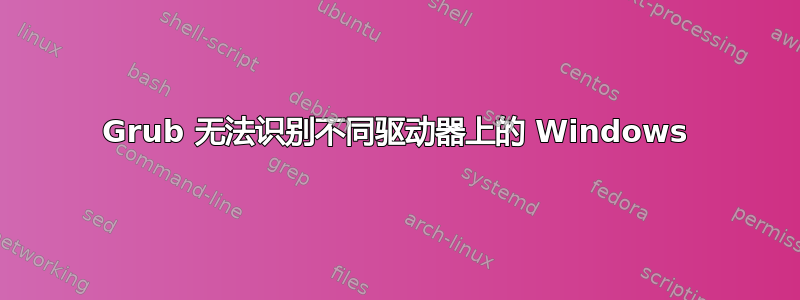
我一直在这里寻找解决这个问题的方法,但似乎没有一个可以解决我的问题。
我有一台戴尔 XPS 15,配有两个驱动器:一个 1TB 硬盘和一个 32GB SSD。戴尔本应将 Windows 安装在 SSD 上,但由于他们没有这样做,所以我将 Ubuntu 安装在了 SSD 上。目前,我在 BIOS 中将启动顺序设置为 SSD,因此它会自动启动到 Ubuntu,但是如果我想启动到 Windows,我必须反复按 F12 直到出现 BIOS 启动菜单,然后从那里选择 Windows。我更喜欢使用 Grub,这样我就可以让菜单自动弹出。
Grub 可以工作,让我启动到 Ubuntu,但是它无法识别 Windows。我尝试了很多解决方案,但都没有解决任何问题。Windows 启动分区在 sdb1 上,所以我尝试为 (hd1,1) 添加手动 grub 条目,但似乎不起作用。我还尝试使用 blkid 将 uuid 放入驱动器中,但它也无法识别。我有点不知所措,如果有人能帮助我,那就太好了。我不确定我应该发布什么信息,但这里有一些东西:
运行 sudo fdisk -l:
Disk /dev/sdb: 931.5 GiB, 1000204886016 bytes, 1953525168 sectors
Units: sectors of 1 * 512 = 512 bytes
Sector size (logical/physical): 512 bytes / 4096 bytes
I/O size (minimum/optimal): 4096 bytes / 4096 bytes
Disklabel type: gpt
Disk identifier: 96FB9AA3-4F2B-4031-8AE9-4A66B995BCAC
Device Start End Sectors Size Type
/dev/sdb1 2048 1026047 1024000 500M EFI System
/dev/sdb2 1026048 1288191 262144 128M Microsoft reserved
/dev/sdb3 1288192 1929156607 1927868416 919.3G Microsoft basic data
/dev/sdb4 1929156608 1930078207 921600 450M Windows recovery environment
/dev/sdb5 1930078208 1953519615 23441408 11.2G Windows recovery environment
运行 blkid /dev/sdb1:
/dev/sdb1: LABEL="ESP" UUID="CCFB-1926" TYPE="vfat" PARTLABEL="EFI system partition" PARTUUID="4b301afe-77b0-419a-9307-2c809b6584bf"
/etc/grub.d/40_custom:
#!/bin/sh
exec tail -n +3 $0
# This file provides an easy way to add custom menu entries. Simply type the
# menu entries you want to add after this comment. Be careful not to change
# the 'exec tail' line above.
menuentry 'Windows 10' {
insmod ntfs
set root='(hd1,1)'
search --no-floppy --fs-uuid --set 4b301afe-77b0-419a-9307-2c809b6584bf
chainloader +1
}
如果您需要任何其他信息,请告诉我。我很感激您的帮助,谢谢!
编辑:我还应该提到启动修复不起作用,而且我刚刚全新安装了 Ubuntu,所以我不认为需要重新安装 grub


