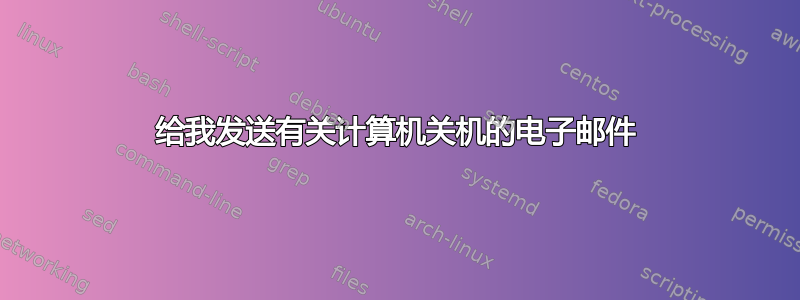
我希望计算机每次启动或关闭时都给我发送一封电子邮件。我发现此代码为 CENTOS 编写并正在尝试使其适应 Ubuntu。
代码如下:
#!/bin/sh
# chkconfig: 2345 99 01
# Description: Sends an email at system start and shutdown
#############################################
# #
# Send an email on system start/stop to #
# a user. #
# #
#############################################
EMAIL="[email protected]"
RESTARTSUBJECT="["`hostname`"] - System Startup"
SHUTDOWNSUBJECT="["`hostname`"] - System Shutdown"
RESTARTBODY="This is an automated message to notify you that "`hostname`" started successfully.
Start up Date and Time: "`date`
SHUTDOWNBODY="This is an automated message to notify you that "`hostname`" is shutting down.
Shutdown Date and Time: "`date`
LOCKFILE=/var/lock/subsys/SystemEmail
RETVAL=0
# Source function library.
. /lib/lsb/init-functions
stop()
{
echo -n $"Sending Shutdown Email: "
echo "${SHUTDOWNBODY}" | mail -s "${SHUTDOWNSUBJECT}" ${EMAIL}
RETVAL=$?
if [ ${RETVAL} -eq 0 ]; then
rm -f ${LOCKFILE}
success
else
failure
fi
echo
return ${RETVAL}
}
start()
{
echo -n $"Sending Startup Email: "
echo "${RESTARTBODY}" | mail -s "${RESTARTSUBJECT}" ${EMAIL}
RETVAL=$?
if [ ${RETVAL} -eq 0 ]; then
touch ${LOCKFILE}
success
else
failure
fi
echo
return ${RETVAL}
}
case $1 in
stop)
stop
;;
start)
start
;;
*)
esac
exit ${RETVAL}
与原始代码不同的地方/lib/lsb/init-functions是为了兼容 Ubuntu。
我在尝试运行此程序时遇到的错误是(文件的名称是mailme)
Unit mailme.service failed to load: No such file or directory
我该怎么做才能让这段代码在 Ubuntu 上运行?修改幅度大吗?
答案1
从您的错误消息来看,您运行的 Ubuntu 版本似乎使用了 systemd。我认为,如果您将邮件发送部分分离到单独的脚本中并使用 systemd 服务执行它会更容易。
因此,删除邮寄部分(并简化它):
#! /bin/sh
EMAIL="[email protected]"
SUBJECT="[$HOSTNAME] - System $1"
if [ "$1" = startup ]
then
ACTION="started successfully"
else
ACTION="is shutting down"
fi
# a printf format string to simplify a long body
BODY="This is an automated message to notify you that %s %s.\nDate and Time: %s\n"
printf "$BODY" "$HOSTNAME" "$ACTION" "$(date)" | mail -s "${SUBJECT}" "${EMAIL}"
将其另存为,例如/usr/local/bin/bootmail.sh,使其可执行,等等。
然后,要创建 systemd 服务,请创建一个/etc/systemd/system扩展名的文件.service(例如/etc/systemd/system/bootmail.service),其中包含:
[Unit]
Description=Run Scripts at Start and Stop
[Service]
Type=oneshot
RemainAfterExit=true
ExecStart=/usr/local/bin/bootmail.sh startup
ExecStop=/usr/local/bin/bootmail.sh shutdown
[Install]
WantedBy=multi-user.target
现在,执行以下操作:
systemctl daemon-reload
systemctl enable bootmail.service
现在,您应该在启动和关闭时收到邮件(假设邮件配置正确等)。


