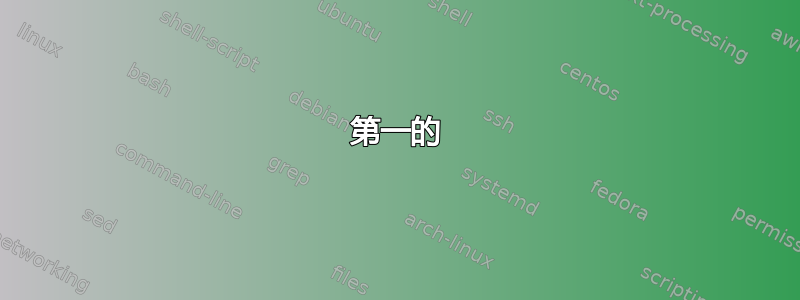
W: Target Sources (main/source/Sources) is configured multiple times in /etc/apt/sources.list.d/moka-ubuntu-daily-xenial.list:2 and /etc/apt/sources.list.d/moka-ubuntu-daily-xenial.list:3
W: Target Sources (main/source/Sources) is configured multiple times in /etc/apt/sources.list.d/moka-ubuntu-daily-xenial.list:2 and /etc/apt/sources.list.d/moka-ubuntu-daily-xenial.list:4
W: Target Sources (main/source/Sources) is configured multiple times in /etc/apt/sources.list.d/noobslab-ubuntu-apps-dependencies-xenial.list:2 and /etc/apt/sources.list.d/noobslab-ubuntu-apps-dependencies-xenial.list:3
W: GPG error: http://extras.ubuntu.com/ubuntu precise Release: The following signatures couldn't be verified because the public key is not available: NO_PUBKEY 16126D3A3E5C1192
W: The repository 'http://extras.ubuntu.com/ubuntu precise Release' is not signed.
N: Data from such a repository can't be authenticated and is therefore potentially dangerous to use.
N: See apt-secure(8) manpage for repository creation and user configuration details.
W: http://archive.canonical.com/ubuntu/dists/precise/Release.gpg: Signature by key 630239CC130E1A7FD81A27B140976EAF437D05B5 uses weak digest algorithm (SHA1)
W: http://us.archive.ubuntu.com/ubuntu/dists/precise-security/InRelease: Signature by key 630239CC130E1A7FD81A27B140976EAF437D05B5 uses weak digest algorithm (SHA1)
W: http://us.archive.ubuntu.com/ubuntu/dists/precise-updates/InRelease: Signature by key 630239CC130E1A7FD81A27B140976EAF437D05B5 uses weak digest algorithm (SHA1)
W: http://us.archive.ubuntu.com/ubuntu/dists/precise-backports/InRelease: Signature by key 630239CC130E1A7FD81A27B140976EAF437D05B5 uses weak digest algorithm (SHA1)
W: http://us.archive.ubuntu.com/ubuntu/dists/precise/Release.gpg: Signature by key 630239CC130E1A7FD81A27B140976EAF437D05B5 uses weak digest algorithm (SHA1)
W: The repository 'http://ppa.launchpad.net/webupd8team/jupiter/ubuntu oneiric Release' does not have a Release file.
N: Data from such a repository can't be authenticated and is therefore potentially dangerous to use.
N: See apt-secure(8) manpage for repository creation and user configuration details.
W: The repository 'http://ppa.launchpad.net/folke-schwinning/personal/ubuntu xenial Release' does not have a Release file.
N: Data from such a repository can't be authenticated and is therefore potentially dangerous to use.
N: See apt-secure(8) manpage for repository creation and user configuration details.
W: The repository 'http://ppa.launchpad.net/noobslab/apps-dependencies/ubuntu xenial Release' does not have a Release file.
N: Data from such a repository can't be authenticated and is therefore potentially dangerous to use.
N: See apt-secure(8) manpage for repository creation and user configuration details.
E: Failed to fetch http://ppa.launchpad.net/webupd8team/jupiter/ubuntu/dists/oneiric/main/source/Sources 404 Not Found
E: Failed to fetch http://ppa.launchpad.net/folke-schwinning/personal/ubuntu/dists/xenial/main/source/Sources 404 Not Found
E: Failed to fetch http://ppa.launchpad.net/noobslab/apps-dependencies /ubuntu/dists/xenial/main/source/Sources 404 Not Found
E: Some index files failed to download. They have been ignored, or old ones used instead.
W: Target Sources (main/source/Sources) is configured multiple times in /etc/apt/sources.list.d/moka-ubuntu-daily-xenial.list:2 and /etc/apt/sources.list.d/moka-ubuntu-daily-xenial.list:3
W: Target Sources (main/source/Sources) is configured multiple times in /etc/apt/sources.list.d/moka-ubuntu-daily-xenial.list:2 and /etc/apt/sources.list.d/moka-ubuntu-daily-xenial.list:4
W: Target Sources (main/source/Sources) is configured multiple times in /etc/apt/sources.list.d/noobslab-ubuntu-apps-dependencies-xenial.list:2 and /etc/apt/sources.list.d/noobslab-ubuntu-apps-dependencies-xenial.list:3
我尝试过解决方案这链接但没有得到解决方案
我尝试安装GRASS GIS、OSGeo 等
答案1
- 如果存在多个条目,请进入
/etc/apt/sources.list.d并查找并将其删除。moka-ubuntu-daily-xenial.list noobslab-ubuntu-apps-dependencies-xenial.list同样执行以下步骤。- 线条开始的地方埃,表示错误,请检查URL是否正确。
- 对于所有带有西,这些都是警告。根据日志我们可以得出结论,您输入的 URL 无法访问。
答案2
第一的
对于configured multiple times错误,在 中terminal执行以下操作:
ls -al /etc/apt/sources.list.d/moka-ubuntu-daily-xenial.list*
你可能会看到这个:
moka-ubuntu-daily-xenial.list
moka-ubuntu-daily-xenial.list:2
moka-ubuntu-daily-xenial.list:3
moka-ubuntu-daily-xenial.list:4
保留moka-ubuntu-daily-xenial.list它,并删除剩余的 3 个:
sudo rm /etc/apt/source.list.d/moka-ubuntu-daily-xenial.list:2
sudo rm /etc/apt/source.list.d/moka-ubuntu-daily-xenial.list:3
sudo rm /etc/apt/source.list.d/moka-ubuntu-daily-xenial.list:4
第二
对于404 Not Found错误,请参阅我之前对同一问题的回答如何重置更新源
第三
忽略 SHA1 错误。
第四
对于repository can't be authenticated错误,请安装y-ppa-manager并更新 gpg 授权密钥。在 中terminal,输入:
sudo apt-get update
sudo apt-get install y-ppa-manager
然后PPA Manager从 Unity 仪表板开始。


