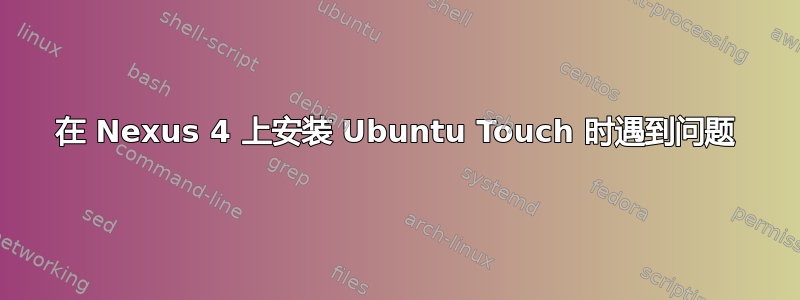
下列的Ubuntu Touch 官方安装说明我总是卡在引导加载程序“下载......”中,而终端显示:
mizz@Miz:~$ ubuntu-device-flash touch --channel=ubuntu-touch/stable/ubuntu --bootstrap
2016/11/23 11:04:44 Expecting the device to be in the bootloader... waiting
2016/11/23 11:04:44 Device is |mako|
2016/11/23 11:04:45 Flashing version 33 from ubuntu-touch/stable/ubuntu channel and server https://system-image.ubuntu.com to device mako
22.61 MB / 22.61 MB [===] 100.00 % 1.28 MB/s
52.70 MB / 52.70 MB [===] 100.00 % 1.99 MB/s
298.13 MB / 298.13 MB [===] 100.00 % 4.39 MB/s
(其他时候只是没有最后三行。)
关闭手机并重新打开后,一切(启动+恢复+AndroidOS)均恢复正常。
或者,按照双启动安装说明当终端显示时,我也陷入引导加载程序“下载......”中:
mizz@Miz:~$ ./dualboot.sh
No device ID specified, picking first available device
Waiting for device 016fd3888d0d4647 to install Ubuntu installer to.
Detected connected Nexus 4
Downloading recovery for mako
ls: cannot access 'recovery-mako-6.0.4.3.img': No such file or directory
% Total % Received % Xferd Average Speed Time Time Time Current
Dload Upload Total Spent Left Speed
100 8400k 100 8400k 0 0 2735k 0 0:00:03 0:00:03 --:--:-- 2735k
Downloaded file has size: 8601600
Dafaulting to auto action
Device 016fd3888d0d4647 bin: , xbin: , CM_DEVICE: mako
selecting UPDATE mode
Downloading Ubuntu Installer application package
ls: cannot access 'UPDATE-UbuntuInstaller.zip': No such file or directory
% Total % Received % Xferd Average Speed Time Time Time Current
Dload Upload Total Spent Left Speed
100 2266k 100 2266k 0 0 418k 0 0:00:05 0:00:05 --:--:-- 467k
Downloaded file has size: 2321175
install_ubuntu_installer<<
Dev:016fd3888d0d4647: Rebooting to bootloader
Waiting for device to be connected in normal or recovery mode
Dev:016fd3888d0d4647: Waiting for fastboot to be ready
downloading 'boot.img'...
再次关闭手机并重新打开后,一切恢复正常。
请问您知道我为什么会被困在那里吗?
PS Cyanogenmod 13 安装了 CM SuperUser 和新的 TWRP,允许 USB 调试,引导加载程序解锁,设备上有超过 3GB 的可用空间。
编辑:之后我使用 Google Play 中的 MultiROM Manager 应用程序以双启动模式安装 Ubuntu Touch,现在两个操作系统都运行正常。


