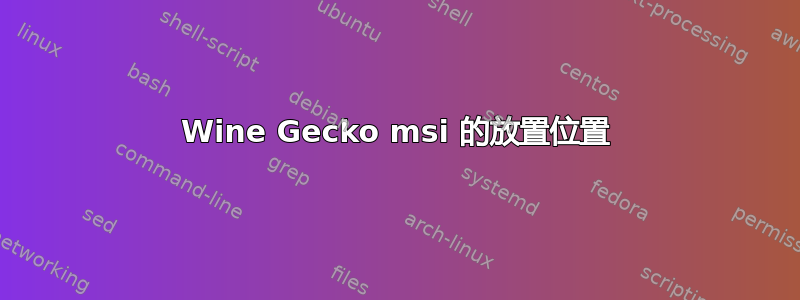
我刚刚下载wine_gecko-2.47-x86.msi官方安装说明说,如果 wine 安装在其他地方,则应将其放在 /usr/share/wine/gecko或中。尽管我刚刚通过“ ”安装了 wine(包括前面的步骤),但无论是在哪个地方,还是在其他地方都没有文件夹 wine 。$prefix/share/wine/gecko/sudo apt-get install --install-recommends winehq-devel/usr/share/
文件位于此处:
/.
/usr
/usr/bin
/usr/bin/function_grep.pl
/usr/bin/msiexec
/usr/bin/notepad
/usr/bin/regedit
/usr/bin/regsvr32
/usr/bin/widl
/usr/bin/wine
/usr/bin/wine-preloader
/usr/bin/wine64
/usr/bin/wine64-preloader
/usr/bin/wineboot
/usr/bin/winebuild
/usr/bin/winecfg
/usr/bin/wineconsole
/usr/bin/winecpp
/usr/bin/winedbg
/usr/bin/winedump
/usr/bin/winefile
/usr/bin/wineg++
/usr/bin/winegcc
/usr/bin/winemaker
/usr/bin/winemine
/usr/bin/winepath
/usr/bin/wineserver
/usr/bin/wmc
/usr/bin/wrc
/usr/share
/usr/share/applications
/usr/share/applications/wine.desktop
/usr/share/doc
/usr/share/doc/winehq-devel
/usr/share/man
/usr/share/man/de.UTF-8
/usr/share/man/de.UTF-8/man1
/usr/share/man/de.UTF-8/man1/wine.1
/usr/share/man/de.UTF-8/man1/winemaker.1
/usr/share/man/de.UTF-8/man1/wineserver.1
/usr/share/man/fr.UTF-8
/usr/share/man/fr.UTF-8/man1
/usr/share/man/fr.UTF-8/man1/wine.1
/usr/share/man/fr.UTF-8/man1/winemaker.1
/usr/share/man/fr.UTF-8/man1/wineserver.1
/usr/share/man/man1
/usr/share/man/man1/msiexec.1
/usr/share/man/man1/notepad.1
/usr/share/man/man1/regedit.1
/usr/share/man/man1/regsvr32.1
/usr/share/man/man1/widl.1
/usr/share/man/man1/wine.1
/usr/share/man/man1/wineboot.1
/usr/share/man/man1/winebuild.1
/usr/share/man/man1/winecfg.1
/usr/share/man/man1/wineconsole.1
/usr/share/man/man1/winecpp.1
/usr/share/man/man1/winedbg.1
/usr/share/man/man1/winedump.1
/usr/share/man/man1/winefile.1
/usr/share/man/man1/wineg++.1
/usr/share/man/man1/winegcc.1
/usr/share/man/man1/winemaker.1
/usr/share/man/man1/winemine.1
/usr/share/man/man1/winepath.1
/usr/share/man/man1/wineserver.1
/usr/share/man/man1/wmc.1
/usr/share/man/man1/wrc.1
/usr/share/man/pl.UTF-8
/usr/share/man/pl.UTF-8/man1
/usr/share/man/pl.UTF-8/man1/wine.1
那么我应该把壁虎剪切并粘贴到哪里呢?
答案1
使用“find”命令查找wine文件夹:
find / -name wine
对我来说是:
/opt/wine-devel/share/wine
答案2
根据以下摘录https://wiki.winehq.org/Ubuntu您不需要将 gecko 复制并粘贴到任何地方,只需在创建新前缀时同意它的安装。
如果您以前使用过发行版软件包,您会注意到 WineHQ 软件包中的一些差异:
文件安装到/opt/wine-devel。
菜单项不是为 Wine 的内置程序(winecfg 等)创建的,如果您从已添加菜单项的发行版包升级,这些菜单项将被删除。您可以使用菜单编辑器自行重新创建菜单项。
Binfmt_misc 注册未添加。如果您希望手动执行此操作,请参阅发行版的 update-binfmts 文档。
WineHQ 目前不打包 wine-gecko 或 wine-mono。创建新的 wine 前缀时,系统会询问您是否要下载这些组件。为了获得最佳兼容性,建议在此处单击“是”。如果下载对您不起作用,请按照 Gecko 和 Mono wiki 页面上的说明手动安装它们。


