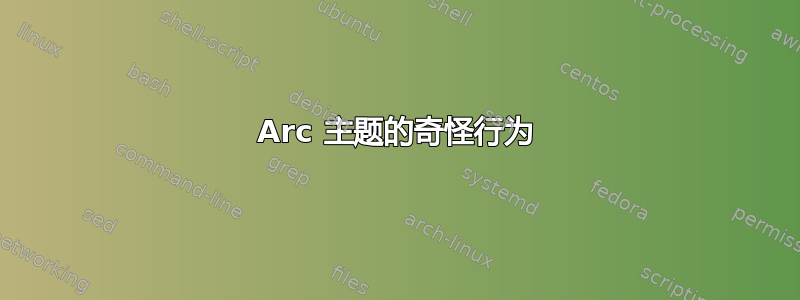
答案1
在 16.10 中,arc-theme 包含在官方存储库中。当我使用来自 OBS Repo 的 arc-theme 时,我看到了类似的效果;删除并重新安装官方 Ubuntu 软件包可以解决问题。您可以尝试删除手动安装的软件包并重新安装官方软件包。
如果你从 OBS Repo 安装
如果您从安装http://software.opensuse.org/download.html?project=home%3AHorst3180&package=arc-theme那么你应该有一个名为的文件,/etc/apt/sources.list.d/例如arc-theme.list包含deb http://download.opensuse.org/repositories/home:/Horst3180/xUbuntu_16.04/ /。如果是这样,删除并重新安装
sudo rm /etc/apt/sources.list.d/arc-theme.list
sudo apt purge arc-theme
sudo apt update
sudo apt install arc-theme
如果您手动将文件放在 /usr/share/themes 中
跟随https://github.com/horst3180/arc-theme#uninstall进而
sudo apt update
sudo apt install arc-theme



