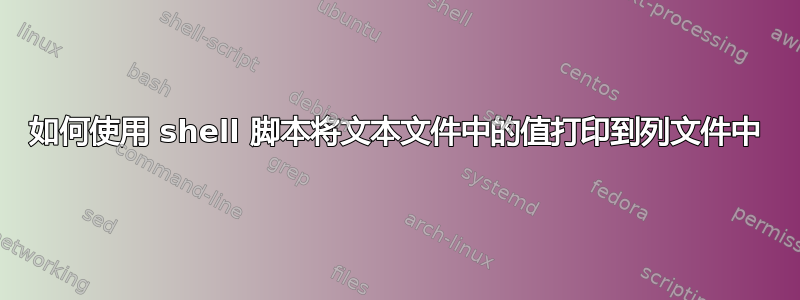
我运行了一个 shell 脚本并得到了一个 output.txt 文件,如下所示:
abc.txt
errorstatus1
Fri Nov 11 02:00:09 2016
def.txt
errorstatus2.txt
Sat Nov 12 03:00:09 2016
文本文件以相同的方式逐行包含多个条目。我想将这些值打印到列中:文件名、状态和时间戳,如下所示:
Filename Status Timestamp
abc.txt errorstatus1 Fri Nov 11 02:00:09 2016
def.txt errorstatus2 Sat Nov 12 03:00:09 2016
答案1
和paste:
paste - - - <file.txt
这将输出换行符分隔的文件内容作为列,每行三个制表符分隔的列。
添加标题:
echo Filename Status Timestamp; paste - - - <file.txt
要将输出列化,请寻求以下帮助column:
{ echo Filename Status Timestamp; paste - - - <file.txt ;} | column -t
例子:
% cat file.txt
abc.txt
errorstatus1
Fri Nov 11 02:00:09 2016
def.txt
errorstatus2.txt
Sat Nov 12 03:00:09 2016
% { echo Filename Status Timestamp; paste - - - <file.txt ;} | column -t
Filename Status Timestamp
abc.txt errorstatus1 Fri Nov 11 02:00:09 2016
def.txt errorstatus2.txt Sat Nov 12 03:00:09 2016
答案2
您可以使用 awk:
awk 'NR % 3 {printf "%s ", $0; next}1'
输出可能不那么漂亮:
$ awk 'NR % 3 {printf "%s ", $0; next} 1' input
abc.txt errorstatus1 Fri Nov 11 02:00:09 2016
def.txt errorstatus2.txt Sat Nov 12 03:00:09 2016
您可以改用 %s\t制表符分隔的输出。
NR % 3每三行都为零(且为假),因此其他行后面会打印一个空格而不是换行符。next只是开始下一次迭代。- 每三行都按原样打印,因为
1最后一个 后面有一个换行符,因为它与第一个块不匹配。
答案3
还有rs(BSDr埃shape 实用功能):
DESCRIPTION
rs reads the standard input, interpreting each line as a row of blank-
separated entries in an array, transforms the array according to the
options, and writes it on the standard output. With no arguments it
transforms stream input into a columnar format convenient for terminal
viewing.
尤其,
-e Consider each line of input as an array entry.
所以
$ rs -e < file
abc.txt errorstatus1 Fri Nov 11 02:00:09 2016
def.txt errorstatus2.txt Sat Nov 12 03:00:09 2016
或(添加标题)
$ { printf '%s\n' Filename Status Timestamp ; cat file ; } | rs -e
Filename Status Timestamp
abc.txt errorstatus1 Fri Nov 11 02:00:09 2016
def.txt errorstatus2.txt Sat Nov 12 03:00:09 2016
答案4
总是可以使用 AWK 或 Perl 以及 Python 来编写一些用于文本处理的东西,这就是这个答案所提供的。
作为一行代码:
python -c 'import sys;print "Filename\tStatus\tTimestamp"; lines=[l.strip() for l in sys.stdin];print "".join([l+"\n" if i%3 == 0 else l+"\t" for i,l in enumerate(lines,1) ])' < input.txt
作为多行脚本
import sys
print "Filename\tStatus\tTimestamp"
lines=[l.strip() for l in sys.stdin]
print "".join([l+"\n" if i%3 == 0 else l+"\t" for i,l in enumerate(lines,1) ])
这里的基本思想是通过 stdin 为脚本提供输入(使用 shell 的重定向<,尽管也可以使用管道)。脚本使用制表符来分隔字段,尽管也可以使用空格来获得更“精细”的输出。
使用OP提供的输入示例的示例输出:
$ python -c 'import sys;print "Filename\tStatus\tTimestamp";
> lines=[l.strip() for l in sys.stdin];
> print "".join([l+"\n" if i%3 == 0 else l+"\t" for i,l in enumerate(lines,1) ])' < input.txt
Filename Status Timestamp
abc.txt errorstatus1 Fri Nov 11 02:00:09 2016
def.txt errorstatus2 Sat Nov 12 03:00:09 2016


