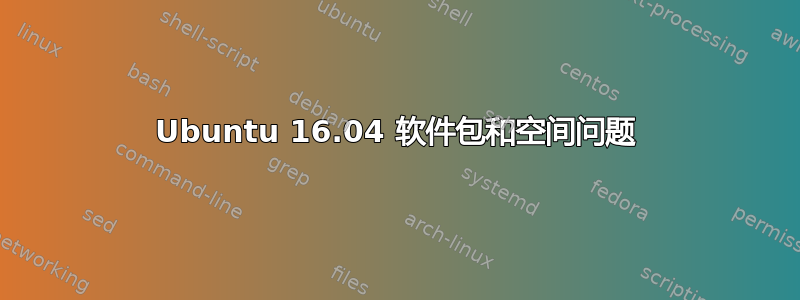
我最初收到错误通知,请运行包管理器来解决问题。错误消息是,错误损坏计数 > 0,并警告已安装的包具有未满足的依赖关系。(请注意,我无法发布 Get:3、4、5,)我非常感谢您提供的急需的帮助。
sudo apt-get install -f
Reading package lists... Done
Building dependency tree
Reading state information... Done
Correcting dependencies... Done
The following additional packages will be installed:
cups-filters linux-image-4.4.0-51-generic linux-image-4.4.0-53-generic
Suggested packages:
antiword docx2txt fdutils linux-doc-4.4.0 | linux-source-4.4.0 linux-tools
linux-headers-4.4.0-53-generic
The following packages will be REMOVED:
linux-image-extra-4.4.0-52-generic
The following NEW packages will be installed:
cups-filters linux-image-4.4.0-51-generic linux-image-4.4.0-53-generic
0 upgraded, 3 newly installed, 1 to remove and 114 not upgraded.
6 not fully installed or removed.
Need to get 116 MB of archives.
After this operation, 38.0 MB disk space will be freed.
Do you want to continue? [Y/n] Y
Get:1 http://us.archive.ubuntu.com/ubuntu xenial-updates/main amd64 linux-image-4.4.0-51-generic amd64 4.4.0-51.72 [19.2 MB]
Get:2 http://us.archive.ubuntu.com/ubuntu xenial-updates/main amd64 linux-image-extra-4.4.0-51-generic amd64 4.4.0-51.72 [38.6 MB]
(Reading database ... 501080 files and directories currently installed.)
Removing linux-image-extra-4.4.0-52-generic (4.4.0-52.73) ...
depmod: FATAL: could not load /boot/System.map-4.4.0-52-generic: No such file or directory
run-parts: executing /etc/kernel/postinst.d/apt-auto-removal 4.4.0-52-generic /boot/vmlinuz-4.4.0-52-generic
run-parts: executing /etc/kernel/postinst.d/initramfs-tools 4.4.0-52-generic /boot/vmlinuz-4.4.0-52-generic
update-initramfs: Generating /boot/initrd.img-4.4.0-52-generic
WARNING: missing /lib/modules/4.4.0-52-generic
Ensure all necessary drivers are built into the linux image!
depmod: ERROR: could not open directory /lib/modules/4.4.0-52-generic: No such file or directory
depmod: FATAL: could not search modules: No such file or directory
depmod: WARNING: could not open /var/tmp/mkinitramfs_ptvcbr/lib/modules/4.4.0-52-generic/modules.order: No such file or directory
depmod: WARNING: could not open /var/tmp/mkinitramfs_ptvcbr/lib/modules/4.4.0-52-generic/modules.builtin: No such file or directory
gzip: stdout: No space left on device
E: mkinitramfs failure cpio 141 gzip 1
update-initramfs: failed for /boot/initrd.img-4.4.0-52-generic with 1.
run-parts: /etc/kernel/postinst.d/initramfs-tools exited with return code 1
dpkg: error processing package linux-image-extra-4.4.0-52-generic (--remove):
subprocess installed post-removal script returned error exit status 1
Errors were encountered while processing:
linux-image-extra-4.4.0-52-generic
E: Sub-process /usr/bin/dpkg returned an error code (1)
答案1
首先运行apt-get autoremove后df -h检查您的磁盘空间,如果您的可用磁盘空间超过 500 mb,那么运行apt-get update && apt-get upgrade -f这些命令将解决您的问题。
以 root 用户身份运行所有命令


