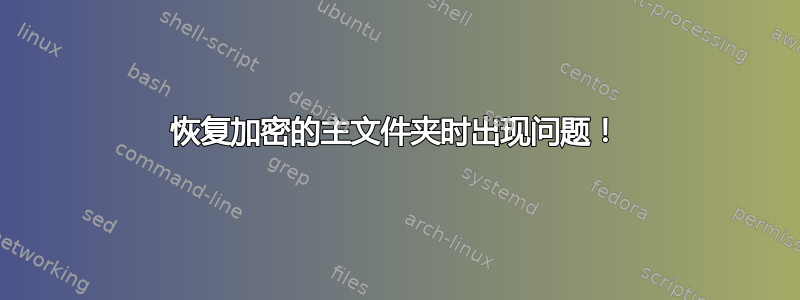
我需要你的帮助!
已编辑!(见下文)
我使用 Ubuntu 16.04 LTS,我的“主文件夹”已加密。当我打开电脑时,我输入了我的“加密密码”,并且密码被成功接受,但 Ubuntu 从未启动,因此出现以下消息:
: 2.066866] [drm:intel_set_pch_fifo_underrun_reporting [i915]] *ERROR* uncleared pch fifo underrun on pch transcoder A
: 2.066887] [drm:intel_pch_fifo_underun_irq_handler [i915]] *ERROR* PCH transcoder A FIFO underrun
: 2.082464] [drm:intel_set_cpu_fifo_underrun_reporting [i915]] *ERROR* uncleared fifo underrun on pipe B
: 2.082483] [drm:intel_cpu_fifo_underrun_irq_handdler [i915]] *ERROR* CPU pipe B FIFO underrun
: 2.231106] sd 6:0:0:0: [sdb] No Caching mode page found
: 2.231142] sd 6:0:0:0: [sdb] Assuming drive cache: write thorugh
Welcome to the emergency mode! After logging in, type "journalctl -xb" to view
System logs, "systemctl reboot" to reboot, "systemctl default" or ^D to
Try again to boot into default mode.
Press Enter for maitenance
or press Control-D to continue): _
(我手写了上面的代码)
由于我不知道如何解决这个问题,我想通过从 LiveUSB(与硬盘不同)初始化来恢复外部硬盘中的数据,然后格式化我的电脑。但是,我的新问题是我无法打开加密的“主文件夹”。
当我通过 LiveUSB(使用“sudo nautilus”)打开加密的主文件夹时,我发现了两个文件。第一个是“Access-Your-Private-Data.desktop”,第二个是名为 README 的 *.txt,其中包含打开主文件夹的说明。因此,我有两个选择:
A. [双击文件“Access-Your-Private-Data.desktop”]:这里的问题是,该文件打开一个窗口(类似终端),它会立即关闭,并且从不询问我加密密码。
B.[在终端上输入命令“ecryptfs-mount-private”]:这里的问题是,我得到以下错误:
ubuntu@ubuntu:~$ sudo ecryptfs-mount-private
ERROR: Encrypted private directory is not setup properly
另外,我使用了命令“sudo ecryptfs-recover-private”,但遇到了以下问题:
ubuntu@ubuntu:~$ sudo ecryptfs-recover-private
INFO: Searching for encrypted private directories (this might take a while)...
find: ‘/run/user/999/gvfs’: Permission denied
find: File system loop detected; ‘/sys/kernel/debug/pinctrl’ is part of the same file system loop as ‘/sys/kernel/debug’.
希望您能帮助我。谢谢!
编辑:好吧,我终于解决了这个问题。首先,我必须找到包含我加密的“主文件夹”的正确目录,为此,我输入了以下命令:
sudo find /media -type d -name .Private
就我而言,我获得了:
/media/ubuntu/29b0ca4e-58f3-4802-9682-2a1aa42bb121/home/.ecryptfs/arcisd/.Private
最后我使用命令“ecryptfs-mount-private”如下:
sudo ecryptfs-mount-private /media/ubuntu/29b0ca4e-58f3-4802-9682-2a1aa42bb121/home/.ecryptfs/arcisd/.Private
我希望这对更多人有用!


