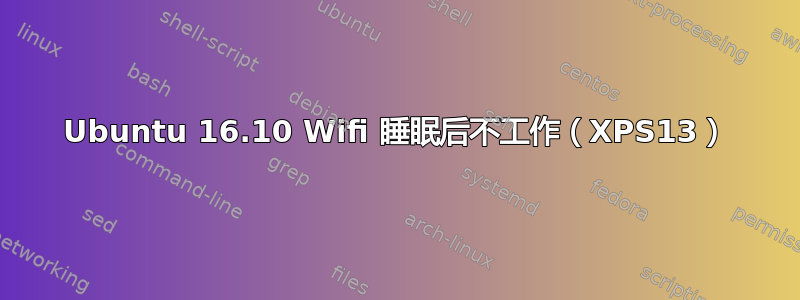
我在 XPS 13 (9360) 上运行 Ubuntu 16.10,每次我合上盖子或将笔记本电脑置于挂起状态时,WiFi 都会停止工作,甚至连接到其他网络(尽管可以连接)也不起作用。它看起来好像已连接(显示信号和所有内容),但实际上并没有。我必须重新启动计算机才能修复它...
它在 Ubuntu 16.04 上运行正常。
谢谢!
“lspci -knn”命令返回:
00:00.0 Host bridge [0600]: Intel Corporation Skylake Host Bridge/DRAM Registers [8086:1904] (rev 08)
Subsystem: Dell Skylake Host Bridge/DRAM Registers [1028:0704]
00:02.0 VGA compatible controller [0300]: Intel Corporation HD Graphics 520 [8086:1916] (rev 07)
DeviceName: Onboard IGD
Subsystem: Dell HD Graphics 520 [1028:0704]
Kernel driver in use: i915
Kernel modules: i915
00:04.0 Signal processing controller [1180]: Intel Corporation Skylake Processor Thermal Subsystem [8086:1903] (rev 08)
Subsystem: Dell Skylake Processor Thermal Subsystem [1028:0704]
Kernel driver in use: proc_thermal
Kernel modules: processor_thermal_device
00:14.0 USB controller [0c03]: Intel Corporation Sunrise Point-LP USB 3.0 xHCI Controller [8086:9d2f] (rev 21)
Subsystem: Dell Sunrise Point-LP USB 3.0 xHCI Controller [1028:0704]
Kernel driver in use: xhci_hcd
00:14.2 Signal processing controller [1180]: Intel Corporation Sunrise Point-LP Thermal subsystem [8086:9d31] (rev 21)
Subsystem: Dell Sunrise Point-LP Thermal subsystem [1028:0704]
Kernel driver in use: intel_pch_thermal
Kernel modules: intel_pch_thermal
00:15.0 Signal processing controller [1180]: Intel Corporation Sunrise Point-LP Serial IO I2C Controller #0 [8086:9d60] (rev 21)
Subsystem: Dell Sunrise Point-LP Serial IO I2C Controller [1028:0704]
Kernel driver in use: intel-lpss
Kernel modules: intel_lpss_pci
00:15.1 Signal processing controller [1180]: Intel Corporation Sunrise Point-LP Serial IO I2C Controller #1 [8086:9d61] (rev 21)
Subsystem: Dell Sunrise Point-LP Serial IO I2C Controller [1028:0704]
Kernel driver in use: intel-lpss
Kernel modules: intel_lpss_pci
00:16.0 Communication controller [0780]: Intel Corporation Sunrise Point-LP CSME HECI #1 [8086:9d3a] (rev 21)
Subsystem: Dell Sunrise Point-LP CSME HECI [1028:0704]
Kernel driver in use: mei_me
Kernel modules: mei_me
00:17.0 SATA controller [0106]: Intel Corporation Sunrise Point-LP SATA Controller [AHCI mode] [8086:9d03] (rev 21)
Subsystem: Dell Sunrise Point-LP SATA Controller [AHCI mode] [1028:0704]
Kernel driver in use: ahci
Kernel modules: ahci
00:1c.0 PCI bridge [0604]: Intel Corporation Device [8086:9d10] (rev f1)
Kernel driver in use: pcieport
Kernel modules: shpchp
00:1c.4 PCI bridge [0604]: Intel Corporation Sunrise Point-LP PCI Express Root Port #5 [8086:9d14] (rev f1)
Kernel driver in use: pcieport
Kernel modules: shpchp
00:1c.5 PCI bridge [0604]: Intel Corporation Sunrise Point-LP PCI Express Root Port #6 [8086:9d15] (rev f1)
Kernel driver in use: pcieport
Kernel modules: shpchp
00:1d.0 PCI bridge [0604]: Intel Corporation Sunrise Point-LP PCI Express Root Port #9 [8086:9d18] (rev f1)
Kernel driver in use: pcieport
Kernel modules: shpchp
00:1f.0 ISA bridge [0601]: Intel Corporation Sunrise Point-LP LPC Controller [8086:9d48] (rev 21)
Subsystem: Dell Sunrise Point-LP LPC Controller [1028:0704]
00:1f.2 Memory controller [0580]: Intel Corporation Sunrise Point-LP PMC [8086:9d21] (rev 21)
Subsystem: Dell Sunrise Point-LP PMC [1028:0704]
Kernel driver in use: intel_pmc_core
00:1f.3 Audio device [0403]: Intel Corporation Sunrise Point-LP HD Audio [8086:9d70] (rev 21)
Subsystem: Dell Sunrise Point-LP HD Audio [1028:0704]
Kernel driver in use: snd_hda_intel
Kernel modules: snd_hda_intel, snd_soc_skl
00:1f.4 SMBus [0c05]: Intel Corporation Sunrise Point-LP SMBus [8086:9d23] (rev 21)
Subsystem: Dell Sunrise Point-LP SMBus [1028:0704]
Kernel modules: i2c_i801
3a:00.0 Network controller [0280]: Broadcom Limited BCM4350 802.11ac Wireless Network Adapter [14e4:43a3] (rev 08)
Subsystem: Dell BCM4350 802.11ac Wireless Network Adapter [1028:0023]
Kernel driver in use: brcmfmac
Kernel modules: brcmfmac
3b:00.0 Unassigned class [ff00]: Realtek Semiconductor Co., Ltd. RTS525A PCI Express Card Reader [10ec:525a] (rev 01)
Subsystem: Dell RTS525A PCI Express Card Reader [1028:0704]
Kernel driver in use: rtsx_pci
Kernel modules: rtsx_pci
3c:00.0 Non-Volatile memory controller [0108]: Toshiba America Info Systems Device [1179:010f] (rev 01)
Subsystem: Toshiba America Info Systems Device [1179:0001]
Kernel driver in use: nvme
Kernel modules: nvme
答案1
我遇到了同样的问题,重新启动网络管理器也解决了这个问题。要自动执行此操作,请在 /etc/pm/sleep.d 中添加一个脚本,内容如下:
#!/bin/bash
case "$1" in
suspend)
# executed on suspend
;;
resume)
# executed on resume
systemctl restart network-manager.service
;;
*)
;;
esac


