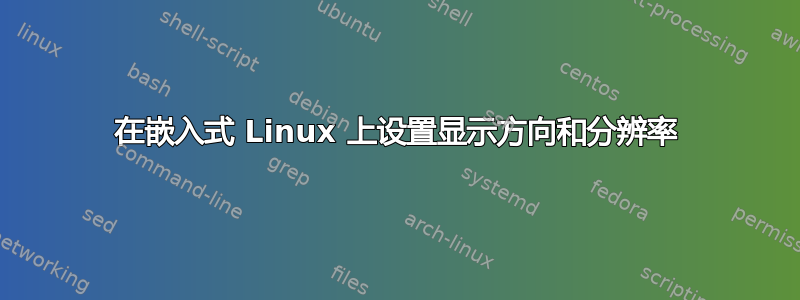
我们有一台带有 Linux 操作系统的嵌入式 PC,它似乎是带有 RT-Preempt 补丁的 Debian/Ubuntu 衍生版本。
在这台电脑上,我们通过 DVI 连接了一个显示器 (7" 1024x600 170 DPI)。我们需要以纵向方式运行输出,并且仅需要基本的 X11(不是带有窗口管理器等的完整图形外壳)。
关于 CLI 模式,这只是一个微小的变化/etc/默认/grub。对于 X11,我无法正常工作。
在横向模式下使用startx会导致比全尺寸更小的终端。所以我尝试:
xrandr --output HDMI0 --rotate left --mode 1028x600 -- dpi 170
现在方向是正确的,但终端区域只有显示屏的三分之一。跑步xrandr告诉我Screen 0: minimum 320 x 200, current 800 x 600, maximum 8192 x 8192。
如何正确设置显示,以便:
- X 以纵向模式启动
- 正确的分辨率和尺寸
- 该配置影响所有用户
- 以最小的(安装)努力
谢谢
使用/etc/X11/xorg.conf
感谢您的回复。我尝试使用的方式/etc/X11/xorg.conf(配置文件之前不存在)内容如下:
# modelines generated by using: http://xtiming.sourceforge.net/cgi-bin/xtiming.pl
Section "Monitor"
Identifier "IntegratedDisplay0"
VendorName "LITEMAX"
ModelName "DLH0765-ENN-G02"
Option "Rotate" "left"
Modeline "1024x600" 48.11 1024 1056 1232 1264 600 612 618 631
EndSection
Section "Screen"
Identifier "Screen0"
Device "Card0"
Monitor "IntegratedDisplay0"
SubSection "Display"
Viewport 0 0
Depth 24
Modes "1024x600"
EndSubSection
EndSection
因为分辨率似乎不寻常,所以我定义了一个模型行。我在某个地方找到了xrandr只能设置为给定模式的信息。
从一个用户运行后,startx输出已正确旋转,但还剩下两件事:
然后我用鼠标指针(十字)绕一圈,可以确定右边框的上、左、下、下半部分都可见一个半十字。在右上边框,鼠标的右侧似乎有更多“尺寸”。
这是的输出
xrandr:Screen 0: minimum 320 x 200, current 800 x 1024, maximum 8192 x 8192 HDMI1 connected 600x1024+0+0 left (normal left inverted right x axis y axis) 153mm x 90mm 1024x600 60.01*+ 60.32 800x600 60.32 DP1 disconnected (normal left inverted right x axis y axis) HDMI2 disconnected (normal left inverted right x axis y axis) DP2 connected 800x600+0+0 (normal left inverted right x axis y axis) 0mm x 0mm 1024x768 60.00 800x600 60.32* 56.25 848x480 60.00 640x480 59.94这看起来像是显示器使用了错误的分辨率。我该如何纠正这个问题?另外:连接是 DVI,而不是 HDMI,如 所示
xrandr。


