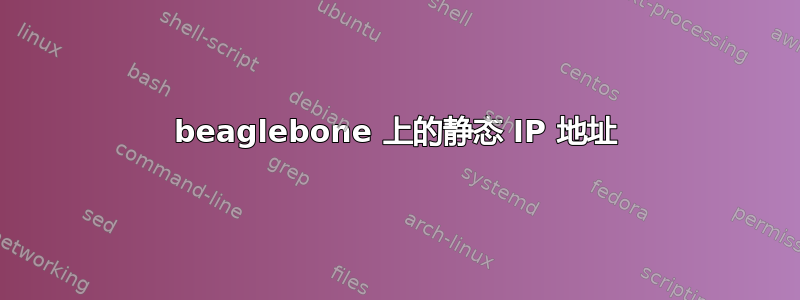
我将 USB 转以太网适配器连接到 USB2.0 端口,然后将该适配器连接到以太网电缆和网络交换机。现在,这在 ifconfig 上显示为 eth1 端口,我确实获得了动态 IP 地址。我的问题是
1.即使我修改/etc/network/interfaces文件将eth1设置为静态IP,如下所示,IP地址仍然是动态的。
##connman: WiFi
#
#connmanctl
#connmanctl> tether wifi off
#connmanctl> enable wifi
#connmanctl> scan wifi
#connmanctl> services
#connmanctl> agent on
#connmanctl> connect wifi_*_managed_psk
#connmanctl> quit
auto eth1
#allow-hotplug eth1
iface eth1 inet static
address 192.168.5.10
netmask 255.255.255.0
network 192.168.5.15
broadcast 192.168.5.255
gateway 192.168.5.1
# Ethernet/RNDIS gadget (g_ether)
# Used by: /opt/scripts/boot/autoconfigure_usb0.sh
iface usb0 inet static
address 192.168.7.2
netmask 255.255.0.0
network 192.168.7.0
gateway 192.168.7.1
我相信 conman 服务正在启动并将动态 IP 地址重新分配给主板。我尝试清除 connman 服务,它修复了 eth0 上的静态 IP 地址,但 eth1 接口停止显示。
- 我重新添加了connman服务,并尝试修改/usr/lib/connman/test/,但usr/lib下没有connman文件夹。
任何帮助表示赞赏。
答案1
我通过为手动 connmanctl 命令创建服务解决了这个问题
connmanctl 配置 ethernet_20c9d029e088_cable ipv4 手册 192.168.5.10 255.255.255.0
步骤如下 1. 使用上述命令创建 bash 脚本。 2. 创建一个服务以在每次启动时执行此脚本。
创建服务说明如下
http://mybeagleboneblackfindings.blogspot.com/2013/10/running-script-on-beaglebone-black-boot.html


