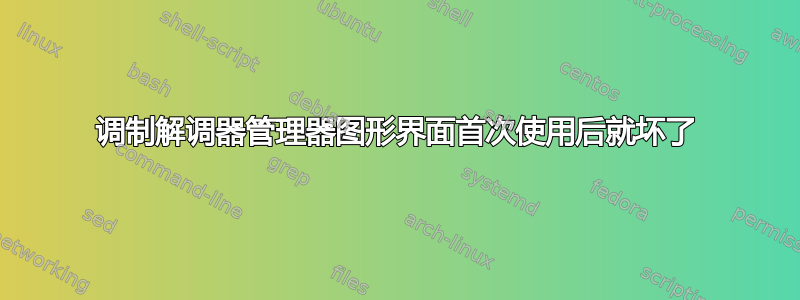
我使用 apt 安装了该应用程序,第一次使用时应用程序运行良好。我已连接我的 USB 调制解调器华为 e320 并运行正常。该应用程序向我显示了短信,当我尝试单击查看它时,它中断并关闭。
我的Linux版本:
~$ lsb_release -a
No LSB modules are available.
Distributor ID: Ubuntu
Description: Ubuntu 16.04.1 LTS
Release: 16.04
Codename: xenial
我尝试从终端启动并显示以下消息:
~$ modem-manager-gui
Connection manager: Network Manager >= 0.9.0
Modem manager: Modem Manager >= 0.7.0
** (modem-manager-gui:3907): WARNING **: Modem Manager >= 0.7.0: GDBus.Error:org.freedesktop.DBus.Error.AccessDenied: Rejected send message, 2 matched rules; type="method_call", sender=":1.79" (uid=1000 pid=3907 comm="modem-manager-gui ") interface="org.freedesktop.ModemManager1.Modem.Contacts" member="GetCount" error name="(unset)" requested_reply="0" destination=":1.2" (uid=0 pid=727 comm="/usr/sbin/ModemManager ")
Segmentation fault at address: 0x30
Stack trace:
1. /lib/x86_64-linux-gnu/libc.so.6(+0xc2641) [0x7f5c2b194641]
2. /lib/x86_64-linux-gnu/libc.so.6(+0xc2641) [0x7f5c2b194641]
3. /lib/x86_64-linux-gnu/libc.so.6(strftime_l+0x16) [0x7f5c2b196676]
4. modem-manager-gui(mmgui_str_format_sms_time+0xe7) [0x411b87]
5. modem-manager-gui() [0x42cdb0]
6. modem-manager-gui(mmgui_main_sms_list_fill+0x306) [0x42f226]
7. modem-manager-gui() [0x438450]
8. modem-manager-gui(mmguicore_devices_open+0x149) [0x421879]
9. modem-manager-gui(mmgui_main_device_select_from_list+0x10a) [0x430d8a]
并使用 sudo:
$ sudo modem-manager-gui
No protocol specified
Failed to connect to Mir: Failed to connect to server socket: No such file or directory
Unable to init server: Could not connect: Connection refused
Command line option parsing failed: Cannot open display:
我还尝试启动 modemmanager 并显示:
~$ sudo ModemManager
ModemManager[6476]: <info> ModemManager (version 1.4.12) starting in system bus...
ModemManager[6476]: <warn> Could not acquire the 'org.freedesktop.ModemManager1' service name
ModemManager[6476]: <info> ModemManager is shut down


