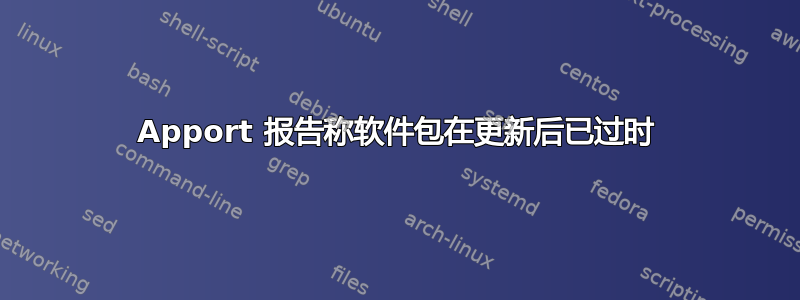
我最近尝试使用 Apport 向 Launchpad 报告崩溃,方法如下:
sudo apport-cli --crash-file=/var/crash/_usr_bin_software-properties-gtk.0.crash
然而,在告知其发送报告后却收到了以下消息:
The problem cannot be reported:
You have some obsolete package versions installed. Please upgrade the following packages and check if the problem still occurs:
dbus, isc-dhcp-client, isc-dhcp-common, krb5-locales, libdbus-1-3, libglib2.0-0, libglib2.0-data, libgssapi-krb5-2, libk5crypto3, libkrb5-3, libkrb5support0, unattended-upgrades
但据我所知,所有这些软件包都是最新的,至少与稳定存储库中的软件包版本一样最新。我尝试运行它,sudo apt-get update && sudo apt-get dist-upgrade它显示我的系统是最新的。
我正在运行带有 GNOME 3.22 的 Ubuntu GNOME 16.10,报告此崩溃非常重要,所以我想知道该怎么办?为什么它认为它们已经过时了?它们在某种程度上过时了吗?如果是这样,我有什么选择?有没有办法绕过 Apport 中的这项检查?
信息更新:
根据评论中的要求,以下是文件中的通知.crash:
Title: software-properties-gtk crashed with SIGSEGV
UnreportableReason:
You have some obsolete package versions installed. Please upgrade the following packages and check if the problem still occurs:
dbus, isc-dhcp-client, isc-dhcp-common, krb5-locales, libdbus-1-3, libglib2.0-0, libglib2.0-data, libgssapi-krb5-2, libk5crypto3, libkrb5-3, libkrb5support0, unattended-upgrades
UpgradeStatus: Upgraded to yakkety on 2016-10-19 (61 days ago)
_MarkForUpload: True
答案1
这可能是因为 Apport 在崩溃时检测到了较旧的软件包,并且(因此)试图忽略该报告,因为它可能无效。
您可以使用APPORT_IGNORE_OBSOLETE_PACKAGES环境变量忽略“过时”警告。
只需在命令前面添加以下内容即可强制 Apport 进行报告。
APPORT_IGNORE_OBSOLETE_PACKAGES=1 <your_command>
如果此方法无效(按照这个错误),删除UnreportableReason报告的该部分应该可以让它通过。


