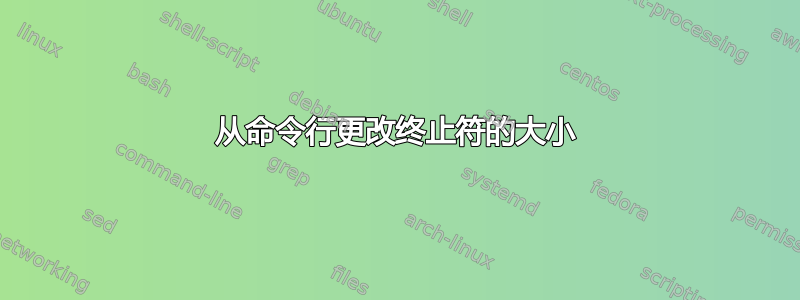
我的愿望是我能够随意放大和缩小终端(我使用的terminator)的尺寸。例如,通过给出命令resize 600-400,我可以调整terminator窗口大小。
是否可以?如果terminator不能,是否有其他终端可以做到这一点?
答案1
有控制序列可以改变终端的大小(和位置),例如
alias term-norm='printf "\033[8;24;80t"'
alias term-tall='printf "\033[8;0;80t"'
或详细
ESC [
Control Sequence Introducer (CSI is 0x9b)
...
CSI Ps ; Ps ; Ps t
Window manipulation (from dtterm, as well as extensions).
These controls may be disabled using the allowWindowOps
resource. Valid values for the first (and any additional
parameters) are:
Ps = 1 -> De-iconify window.
Ps = 2 -> Iconify window.
Ps = 3 ; x ; y -> Move window to [x, y].
Ps = 4 ; height ; width -> Resize the xterm window to
given height and width in pixels. Omitted parameters reuse
the current height or width. Zero parameters use the dis-
play's height or width.
Ps = 5 -> Raise the xterm window to the front of the stack-
ing order.
Ps = 6 -> Lower the xterm window to the bottom of the
stacking order.
Ps = 7 -> Refresh the xterm window.
Ps = 8 ; height ; width -> Resize the text area to given
height and width in characters. Omitted parameters reuse the
current height or width. Zero parameters use the display's
height or width.
Ps = 9 ; 0 -> Restore maximized window.
Ps = 9 ; 1 -> Maximize window (i.e., resize to screen
size).
Ps = 9 ; 2 -> Maximize window vertically.
Ps = 9 ; 3 -> Maximize window horizontally.
Ps = 1 0 ; 0 -> Undo full-screen mode.
Ps = 1 0 ; 1 -> Change to full-screen.
Ps = 1 0 ; 2 -> Toggle full-screen.
...


