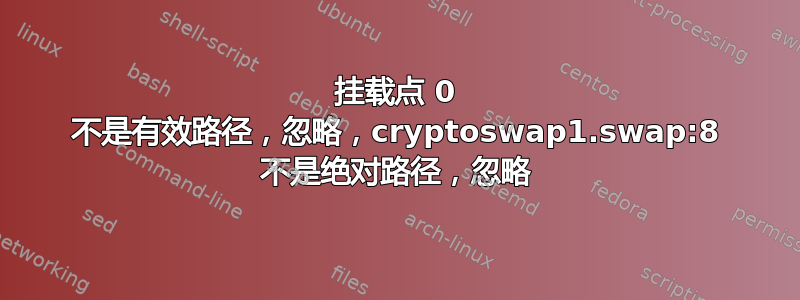
我正在使用 ubuntu 16.04。启动时我开始收到一堆错误。我已加密磁盘。检查时dmesg我收到以下错误:
Systemd-fstab-generator[44]: Mount point 0 is not a valid path,ignoring
System[1] /run/systemd/generator/dev-mapper-cryptoswap1:swap:8 not an absolute path, ignoring: /dev/mapper/cryptswap1
- 有人能解释一下这是什么意思吗?
- 怎么会这样呢?
- 我的系统上只有很少的应用程序,而且很少进行更改。
我还将添加一些在 dmesg 期间发生的其他错误,以防它们与 lpc_ich 相关:发现影响 gpio_ich 的资源冲突,以及以下错误:ACLU 错误:1040 处的字段 d128 超出缓冲区,powercap intel-rail:0:包被 bios 锁定,仅监控
- 另外,这可能是系统破解的结果吗?
- 我怎样才能在不清除系统的情况下恢复它?
- 我可以恢复正确的路径吗?
- 我该如何防止这种情况再次发生?
这是 /etc/fstab:
# /etc/fstab: static file system information.
#
# Use 'blkid' to print the universally unique identifier for a
# device; this may be used with UUID= as a more robust way to name devices
# that works even if disks are added and removed. See fstab(5).
#
# <file system> <mount point> <type> <options> <dump> <pass>
/dev/mapper/ubuntu--vg-root / ext4 errors=remount-ro 0 1
# /boot was on /dev/sda1 during installation
UUID=c46b918d-5399-42d7-b8ce-dc35a17109b2 /boot ext2 defaults $
#/dev/mapper/ubuntu--vg-swap_1 none swap sw 0 0
dev/mapper/cryptswap1 none swap sw 0 0
tmpfs /run/shm tmpfs
defaults,noexec/nosuid 0 0
none /run/shm tmpfs defaults, ro 0 0
答案1
据我所知,您在/etc/fstab安装行上有一个语法错误/boot(据我所知,最后一个标记是$不允许的);并且您在交换行上有一个语法错误(它不是以 开头/)。
答案2
/etc/fstab使用以下命令检查您的文件:
findmnt --verify
这将检查您的fstab错误并确保安装设备可访问。
具体来说,Systemd-fstab-generator[44]: Mount point 0 is not a valid path,ignoring可能意味着您的行中有一个额外的换行符或一些额外的空白fstab(尽管根据fstab上面列出的内容,看起来$是问题所在)。用空格替换所有空白帮助我在配置中解决了这个问题。
警告将随着findmnt而[W] cannot detect on-disk filesystem type消失sudo。您可以使用选项 获取更多信息--verbose。


