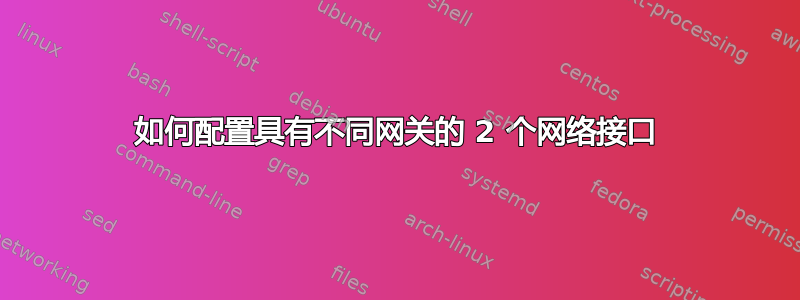
以下是我的文件中的内容
/etc/network/interfaces:
auto lo
iface lo inet loopback
auto eth0
iface eth0 inet static
address 172.168.10.252
netmask 255.255.255.0
network 172.168.10.0
broadcast 172.168.10.255
gateway 172.168.10.1
iface eth1 inet static
address 172.168.10.251
netmask 255.255.255.0
network 172.168.10.0
broadcast 172.168.10.255
gateway 172.168.10.10
我想使用 eth0 作为本地网络,eth1 作为互联网。谢谢
答案1
要配置两个接口(例如 eth0 和 eth1)以使用两个网络192.168.0.0/24, 可以使用10.10.0.0/24一个工具来实现这一点。iproute2
脚步:
编辑您的
/etc/network/interfaces:auto lo iface lo inet loopback # The primary network interface allow-hotplug eth0 iface eth0 inet static address 192.168.0.10 netmask 255.255.255.0 gateway 192.168.0.1 # The secondary network interface allow-hotplug eth1 iface eth1 inet static address 10.10.0.10 netmask 255.255.255.0通过编辑“/etc/iproute2/rt_tables”添加第二个路由表:
# # reserved values # 255 local 254 main 253 default 0 unspec # # local # #1 inr.ruhep 1 rt2填充新路由表:
ip route add 10.10.0.0/24 dev eth1 src 10.10.0.10 table rt2 ip route add default via 10.10.0.1 dev eth1 table rt2 # The first command says that the network, 10.10.0.0/24, can be reached through the eth1 interface. # The second command sets the default gateway.添加路由规则:
ip rule add from 10.10.0.10/32 table rt2 ip rule add to 10.10.0.10/32 table rt2 # These rules say that both traffic from the IP address, 10.10.0.10, as well as traffic directed to # or through this IP address, should use the rt2 routing table将配置添加到以下位置以使配置永久生效
/etc/network/interfaces:iface eth1 inet static address 10.10.0.10 netmask 255.255.255.0 post-up ip route add 10.10.0.0/24 dev eth1 src 10.10.0.10 table rt2 post-up ip route add default via 10.10.0.1 dev eth1 table rt2 post-up ip rule add from 10.10.0.10/32 table rt2 post-up ip rule add to 10.10.0.10/32 table rt2
来源:
https://www.thomas-krenn.com/en/wiki/Two_Default_Gateways_on_One_System


