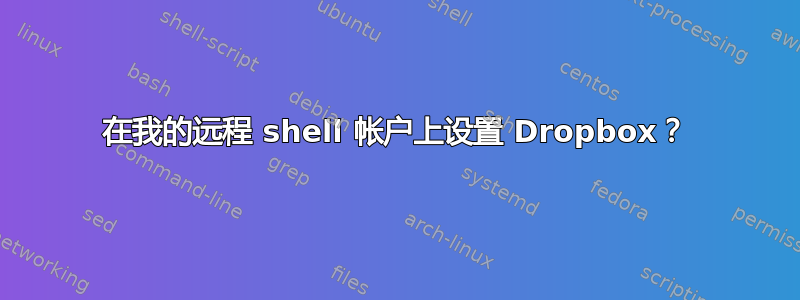
我已经在家用 Ubuntu 16.10 上设置了 Dropbox。我还想在远程 shell 帐户上使用 Dropbox。如何在 shell 帐户上设置 Dropbox,并让 Dropbox 中的所有内容在家庭和远程帐户之间同步?我发现这描述。这是我需要做的吗?
点击上面的链接似乎确实让我的远程服务器 shell 帐户中出现了 Dropbox。但是我需要dropboxd在后台自动运行。我尝试了这个:
>~/bin/dropbox.py autostart
根据页面的建议,它给了我这个:
dropbox autostart [y/n]
options:
n dropbox will not start automatically at login
y dropbox will start automatically at login (default)
Note: May only work on current Ubuntu distributions.
... 但随后我又收到提示;无需等待是或否。我假设它还dropboxd没有真正开始,而且我还没有真正同步。我怎样才能dropboxd自动运行,而不用每次都手动运行?


