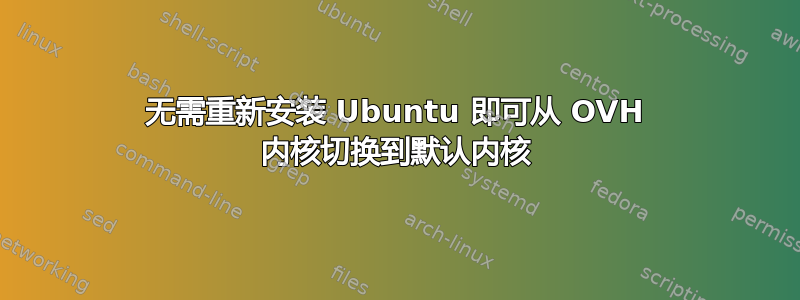
我有一个由 OVH 托管的专用服务器。
安装服务器时,我必须保留默认的内核选择,即使用稳定/测试过的 OVH 内核而不是发行版的本机内核。
我最近已切换为使用 APF 防火墙而不是 UFW,在使用所有规则设置 APF 并启动它后,apf -s我得到了如下输出:
apf(11291): {glob} flushing & zeroing chain policies apf(11291):
{glob} firewall offline apf(11328): {glob} activating firewall
libkmod: ERROR ../libkmod/libkmod-module.c:1655
kmod_module_new_from_loaded: could not open /proc/modules: No such
file or directory Error: could not get list of modules: No such file
or directory apf(11368): {glob} kernel version not equal to 2.4.x or
2.6.x, aborting. apf(11328): {glob} firewall initalized
MONOKERN在找到一个论坛帖子解释说由于某些主机使用的内核而需要这样做之后,我更改了 APF 中一个名为“支持单片内核构建 [无 LKM]”的设置。
然后重新启动 APFapf -r产生以下输出:
apf(22524): {glob} flushing & zeroing chain policies apf(22524):
{glob} firewall offline apf(22599): {glob} activating firewall
libkmod: ERROR ../libkmod/libkmod-module.c:1655
kmod_module_new_from_loaded: could not open /proc/modules: No such
file or directory Error: could not get list of modules: No such file
or directory apf(22703): {glob} determined (IFACE_UNTRUSTED) eth0 has
address 158.69.123.46 apf(22703): {glob} loading preroute.rules
//carries on printing out the firewall rules it is setting up...
apf(22599): {glob} firewall initalized
OVH 说过我可以在重新安装时随时更改内核,但我真的不想这样做。
我的服务器上有一个相当受欢迎的游戏,任何时候都有大约 100 名用户在线。让服务器离线几个小时以重新安装发行版并重新设置所有内容确实不切实际。
是否可以切换回原生发行版内核Ubuntu 16.04无需重新安装,如果可以,该怎么做?
答案1
# cd /etc/grub.d
# mv 06_OVHkernel 96_OVHkernel
# update-grub
它将列出内核,最后列出 OVH。您应该首先有一个发行版内核,但如果没有,请按照上面的 @James 回答操作。
# reboot
答案2
对于偶然发现此问题的其他人来说,以下是我解决问题的方法:
我跑去apt-cache search --names-only linux-image搜索可用的图像。
选择最新的 Linux 映像并运行:
apt-get install linux-image-4.4.0-59-generic
然后我重新启动了服务器并运行update-grub。
这将内核换成了通用的 Linux 内核,而我却不会丢失任何数据,也不需要重新安装。
答案3
我结合了 James 和 Bryan 的答案。我有一台装有 Ubuntu 16.04 (当前为 16.04.3) 的新 ovh 机器,并有一个 ovh 内核 4.9.58。
首先安装最新的 hwe 内核(lts 的滚动稳定内核版本),就像在这个答案中一样https://askubuntu.com/a/944955安装内核 4.10.0-37-generic
apt install linux-generic-hwe-16.04
然后重新启动(不确定是否需要),然后应用 Bryan 的答案
cd /etc/grub.d
mv 06_OVHkernel 96_OVHkernel
update-grub
然后再次重启。现在我已启用内核 4.10.0-37。


