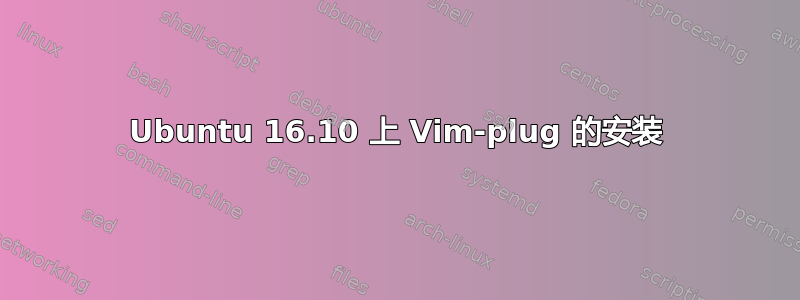
我是 Ubuntu 的新用户,我需要一些有关插件的帮助。根据这个网站,我vim-plug使用curl -fLo ~/.vim/autoload/plug.vim --create-dirs \ https://raw.githubusercontent.com/junegunn/vim-plug/master/plug.vim命令安装。我还按照建议创建了目录~/.vim/plugged。到目前为止,我知道我必须在里面(在~/.vimrc文件中)安装我的插件:
call plug#begin('~/.vim/plugged')
call plug#end()
这表明我必须使“下载 plug.vim”的内容在“autoload”目录中可用。
问题 1:这里的“自动加载”目录是什么?
事实上,我想安装vim-plug几个插件,比如nerdtree。我理解的程序是访问网站https://github.com/scrooloose/nerdtree,仅需scrooloose/nerdtree安装插件的部分:
call plug#begin('~/.vim/plugged')
Plug 'scrooloose/nerdtree'
call plug#end()
然后执行:PlugInstall。
问题2:有人能告诉我哪里有问题吗(如果有的话)?
答案1
AUTOMATICALLY LOADING FUNCTIONS
autoload-functions
When using many or large functions, it's possible to automatically define them
only when they are used. There are two methods: with an autocommand and with
the "autoload" directory in 'runtimepath'.
...
Using an autoload script
autoload E746
This is introduced in the user manual, section 41.15.
Using a script in the "autoload" directory is simpler, but requires using
exactly the right file name. A function that can be autoloaded has a name
like this:
:call filename#funcname()
When such a function is called, and it is not defined yet, Vim will search the
"autoload" directories in 'runtimepath' for a script file called
"filename.vim". For example "~/.vim/autoload/filename.vim". That file should
then define the function like this:
function filename#funcname()
echo "Done!"
endfunction
The file name and the name used before the # in the function must match
exactly, and the defined function must have the name exactly as it will be
called.
因此,这autoload是一个目录,您可以在其中放置定义函数的文件,并且只有在第一次调用该函数时才会读取该文件。这使得启动速度更快。


