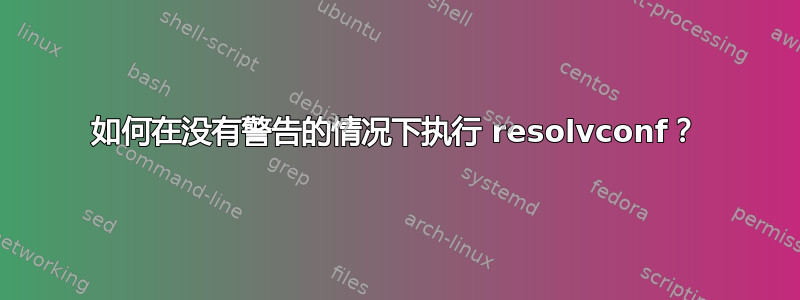
我配置了 NetworkManager,以便它维护/etc/resolv.conf目录中文件的符号链接 -/var/run/NetworkManager/resolv.conf
ls -l /etc/resolv.conf
... /etc/resolv.conf -> /var/run/NetworkManager/resolv.conf
Resolvconf 尝试配置 DNS:
resolvconf -u
/etc/resolvconf/update.d/libc: Warning: /etc/resolv.conf is not a symbolic link to /run/resolvconf/resolv.conf
它与 NetworkManager 的设置相矛盾。如何摆脱此警告并设置 NetworkManager 和 resolvconf 而不发生冲突?
答案1
首先,这是一个警告。
以下是resolvconf 手册页:
Normally the resolvconf program is run only by network interface configuration programs
such as ifup(8), ifdown, NetworkManager(8), dhclient(8), and pppd(8); and by local
nameservers such as dnsmasq(8). These programs obtain nameserver information from some
source and push it to resolvconf.
...
To make the resolver use this dynamically generated resolver configuration file the
administrator should ensure that /etc/resolv.conf is a symbolic link to
/run/resolvconf/resolv.conf. This link is normally created on installation of the
resolvconf package. The link is never modified by the resolvconf program itself. If you
find that /etc/resolv.conf is not being updated, please check to make sure that the link
is intact.
因此,为了消除警告,您需要做的是重新创建符号链接,您有两个选择:
您可以按照手册页重新创建符号链接
rm -f /etc/resolv.conf # Delete actual file/symlink ln -s /run/resolvconf/resolv.conf /etc/resolv.conf # recreate the symlink您需要指向正确的文件:
/run/resolvconf/resolv.conf,而不是/var/run/NetworkManager/resolv.conf。使用 REPORT_ABSENT_SYMLINK 选项告诉 resolvconf 不要向您显示警告:
echo 'REPORT_ABSENT_SYMLINK="no"' >> /etc/default/resolvconf


