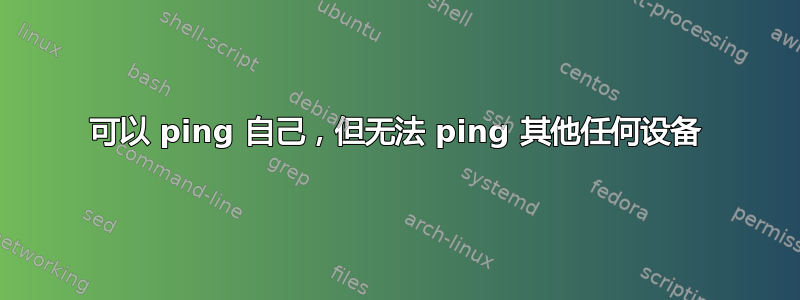
我有一台 Linux 服务器,配置为可通过 TP-Link wr1024d 路由器访问。我配置了路由器的 LAN 端,然后为服务器保留了一个 IP 地址。我编辑了/etc/网络/接口文件以反映包括网关、广播和 dns 名称服务器地址在内的 ip 地址。我只能 ping 自己。我无法 ping 同一 TP-Link 路由器上的其他设备,也无法 ping 网关。我也无法访问互联网。如果我将另一台计算机连接到同一路由器(使用同一端口),我可以使用互联网。有什么帮助吗?谢谢!
对于ifconfig命令:
eth1 Link encap:Ethernet HWaddr 94:57:
inet address:197.210.* Bcast:197.210.* Mask:255.255.*
inet6 addr::fe80:9657:*:*:/64 Scope:Link
UP BROADCAST RUNNING MULTICAST MTU:1500 Metric:1
RX packets:3581 errors:0 dropped:0 overruns:0 frame:0
TX packets: 10 errors:0 dropped:0 overruns:0 carrier:0
collisions:0 txueuelen:1000
RX bytes 1037762 (1013.4 KiB) TX bytes: 818 (818.0 B)
Interrupt:18
lo Link encap:Local lopback
inet addr: 127.0.0.1 Mask: 255.0.0.0
inet6 addr: ::1/128 Scope:Host
UP LOOPBACK RUNNING MTU:65536 Metric:1
RX packets: 10 errors:0 dropped:0 overruns:0 frame:0
TX packets: 10 errors:0 dropped:0 overruns:0 carrier:0
collisions:0 txqueuelen:0
RX bytes:840 (840.0 B) TX bytes:840 (840.0 B)_
对于文件的内容interfaces:
#The loopback network interface
auto lo
iface lo inet loopback
#for the interface
auto eth1
iface eth1 inet static
address 197.210.*
netmask 255.255.*
broadcast 197.210.*
network 197.210.*
gateway 197.210.*
dns-nameservers 83.*
最后,对于netstat -rn命令:
Kernel IP routing table
Destination: 197.210.*
Gateway: 0.0.0.0
Genmask: 255.255.*
Flags: U
MSS:0
Window:0
irtt:0
Iface:eth1
我确实希望现在已经足够清楚了... 对上次的事情真的很抱歉!


