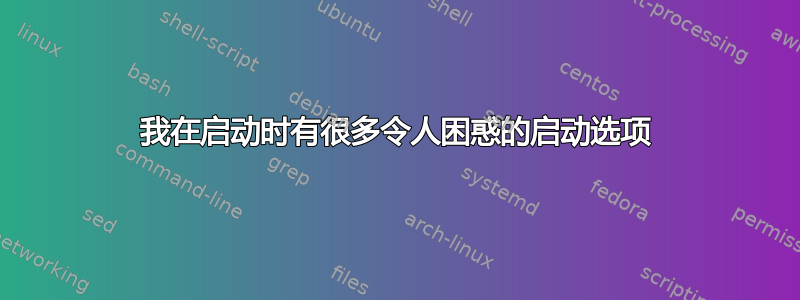
答案1
一些程序(如 Boot Repair 或 GRUB Customizer)通过在文件夹中添加附加文件来安装额外的 GRUB 项目/etc/grub.d。
下面是我的情况:
$ ls -al /etc/grub.d 总计 100 drwxr-xr-x 2 root root 4096 10 月 31 日 14:42。 drwxr-xr-x 201 root root 12288 1 月 14 日 16:08.. -rwxr-xr-x 1 root root 9791 2015 年 10 月 14 日 00_header -rwxr-xr-x 1 root root 6250 2016 年 4 月 22 日 05_debian_theme -rwxr-xr-x 1 root root 12261 2015 年 4 月 6 日 10_linux -rwxr-xr-x 1 root root 11082 2015 年 4 月 6 日 20_linux_xen -rwxr-xr-x 1 root root 1992年3月12日2014年20_memtest86+ -rwxr-xr-x 1 root root 11692 2014年4月11日 30_os-prober -rwxr-xr-x 1 root root 1418 2015 年 10 月 14 日 30_uefi-固件 -rwxr-xr-x 1 root root 214 2014 年 9 月 22 日 40_custom -rwxr-xr-x 1 root root 216 2014 年 4 月 11 日 41_custom -rw-r--r-- 1 root root 483 2014 年 4 月 11 日 自述文件
使用terminal...
cd /etc/grub.d# 更改到适当的目录ls -al# 查找我的列表中没有的其他文件名(例如 50_custom)sudo grep EFI *# 从 GRUB 菜单中搜索任何你能识别的“EFI”文本sudo mv nn_filename ~/Documents# 然后将该文件移出到您的 Documents 文件夹 (不要移动任何名称与我上面显示的文件)sudo update-grub# 更新 GRUB 菜单reboot# 重启计算机验证 GRUB 是否正常



