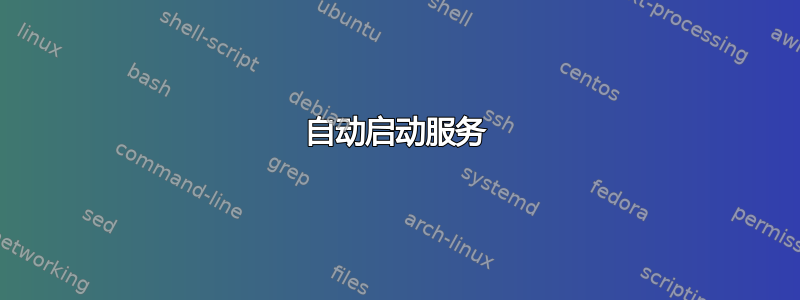
我正在寻找一种方法来配置服务,使其在因某种原因停止时自动运行。目前,我已设置了一个 cronjob,用于每分钟检查服务是否正在运行,并在服务崩溃时重新启动它,但这似乎很无聊。我该如何正确做到这一点?
我添加了一些可疑的脚本来使服务正常运行,您可以在下面看到
x@x:~$ sudo cat /etc/init.d/my-service
#!/bin/sh
### BEGIN INIT INFO
# Provides: my-service
# Required-Start: $remote_fs $syslog
# Required-Stop: $remote_fs $syslog
# Default-Start: 2 3 4 5
# Default-Stop: 0 1 6
# Short-Description: Start daemon at boot time
# Description: Enable service provided by daemon.
### END INIT INFO
dir="/var/www/html/my-service"
cmd="nodejs chat.js"
user="www-data"
name=`basename $0`
pid_file="/var/run/$name.pid"
stdout_log="/var/log/$name.log"
stderr_log="/var/log/$name.err"
get_pid() {
cat "$pid_file"
}
is_running() {
[ -f "$pid_file" ] && ps `get_pid` > /dev/null 2>&1
}
case "$1" in
start)
if is_running; then
echo "Already started"
else
echo "Starting $name"
cd "$dir"
if [ -z "$user" ]; then
sudo $cmd >> "$stdout_log" 2>> "$stderr_log" &
else
sudo -u "$user" $cmd >> "$stdout_log" 2>> "$stderr_log" &
fi
echo $! > "$pid_file"
if ! is_running; then
echo "Unable to start, see $stdout_log and $stderr_log"
exit 1
fi
fi
;;
stop)
if is_running; then
echo -n "Stopping $name.."
kill `get_pid`
for i in {1..10}
do
if ! is_running; then
break
fi
echo -n "."
sleep 1
done
echo
if is_running; then
echo "Not stopped; may still be shutting down or shutdown may have f ailed"
exit 1
else
echo "Stopped"
if [ -f "$pid_file" ]; then
rm "$pid_file"
fi
fi
else
echo "Not running"
fi
;;
restart)
$0 stop
if is_running; then
echo "Unable to stop, will not attempt to start"
exit 1
fi
$0 start
;;
status)
if is_running; then
echo "Running"
else
echo "Stopped"
exit 1
fi
;;
*)
echo "Usage: $0 {start|stop|restart|status}"
exit 1
;;
esac
exit 0
还有 my-service.service
x@x:~$ cat /etc/systemd/system/my-service.service
[Unit]
Description=my-service daemon
[Service]
ExecStart=/usr/bin/nodejs /var/www/html/my-service/chat.js
Type=simple
User=root
Group=root
Restart=always
[Install]
WantedBy=multi-user.target
例如,当机器重新启动时,我会得到此状态
Jan 24 10:54:41 x systemd[1]: my-service.service: Service hold-off time over, scheduling restart.
Jan 24 10:54:41 x systemd[1]: Stopped my-service daemon.
Jan 24 10:54:41 x systemd[1]: my-service.service: Start request repeated too quickly.
Jan 24 10:54:41 x systemd[1]: Failed to start my-service daemon.


