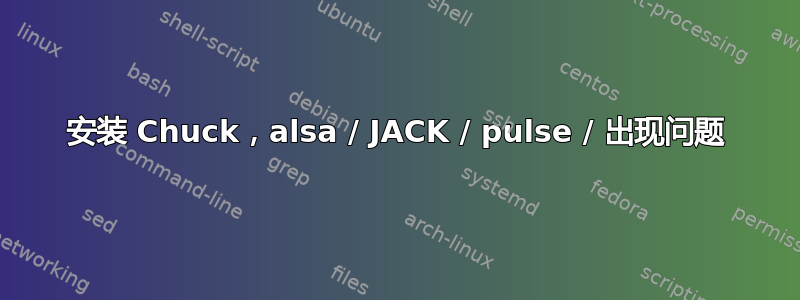
我输入了“make”,输出是
[chuck build]: please use one of the following configurations:
make linux-alsa, make linux-jack, make linux-pulse,
make osx, make osx-ub, make cygwin, or make win32
首先,如何选择?
我尝试了所有方法,以下是错误
制作 linux-alsa
g++ -I. -Ilo -O3 -D__LINUX_ALSA__ -D__PLATFORM_LINUX__ -O3 -fno-strict-aliasing -D__CK_SNDFILE_NATIVE__ -c RtAudio/RtAudio.cpp -o RtAudio/RtAudio.o
RtAudio/RtAudio.cpp:5267:28: fatal error: alsa/asoundlib.h: No such file or directory
#include <alsa/asoundlib.h>
^
compilation terminated.
makefile:153: recipe for target 'RtAudio/RtAudio.o' failed
make: *** [RtAudio/RtAudio.o] Error 1
制作 linux-pulse
g++ -I. -Ilo -O3 -D__LINUX_PULSE__ -D__PLATFORM_LINUX__ -O3 -fno-strict-aliasing -D__CK_SNDFILE_NATIVE__ -c RtAudio/RtAudio.cpp -o RtAudio/RtAudio.o
RtAudio/RtAudio.cpp:6540:25: fatal error: pulse/error.h: No such file or directory
#include <pulse/error.h>
^
compilation terminated.
makefile:153: recipe for target 'RtAudio/RtAudio.o' failed
make: *** [RtAudio/RtAudio.o] Error 1
制作 linux-jack
RtAudio/RtAudio.cpp:1910:23: fatal error: jack/jack.h: No such file or directory
#include <jack/jack.h>
^
compilation terminated.
makefile:153: recipe for target 'RtAudio/RtAudio.o' failed
make: *** [RtAudio/RtAudio.o] Error 1
如何解决?问题是什么?
答案1
该问题很可能是您的机器上没有安装相关的开发库。
您需要查阅软件的构建文档(例如软件档案根目录中的README或INSTALL文件)以获取依赖项列表,或者自己弄清楚 - 对于后者,该apt-file实用程序很有帮助,例如
$ apt-file search 'alsa/asoundlib.h'
libasound2-dev: /usr/include/alsa/asoundlib.h
libdssialsacompat-dev: /usr/include/dssi/alsa/asoundlib.h
libasound2-dev例如建议您需要安装该包。
该apt-file包应该可从存储库获得universe。


