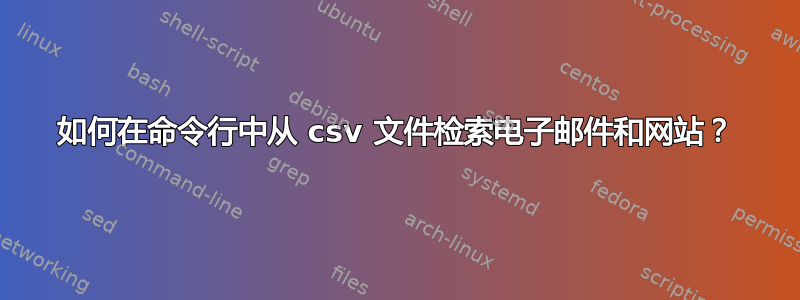
我有很多.csv文件(有些是从转换而来的xlsx),我正尝试从这些文件中提取电子邮件和网站。
文件中的数据如下所示:
Daniel,Rose,[email protected],http://www.example.com,1234567890
Daniel1,Rose,[email protected],http://www.example.com,1234567890
Daniel2,Rose,[email protected],http://example.com,1234567890
Daniel3,Rose,[email protected],www.example.com,1234567890
Daniel4,Rose,[email protected],1234567890,example.com
我只想提取该 csv 中的客户电子邮件和网站。
输出应如下所示:
[email protected]
http://www.example.com
[email protected]
http://www.example.com
[email protected]
www.example.com
[email protected]
答案1
基于纯文本的、绝对更详细的 Python 选项:
#!/usr/bin/env python3
import sys
f = sys.argv[1]; out = sys.argv[2]
with open(out, "wt") as wr:
with open(f) as read:
for l in read:
for s in l.strip().split(","):
if any(["@" in s, "www" in s, "http" in s]):
wr.write(s+"\n")
或者,只是为了好玩,再压缩一点:
#!/usr/bin/env python3
import sys
with open(sys.argv[2], "wt") as wr:
with open(sys.argv[1]) as read:
[[wr.write(s+"\n") for s in l.strip().split(",") if any(["@" in s, "www" in s, "http" in s])] for l in read]
使用
- 将脚本复制到一个空文件中,另存为
get_stuff.py 使用源文件和目标输出文件作为参数运行它:
python3 /path/to/get_stuff.py <input_file> <output_file>
结果:
[email protected]
http://www.example.com
[email protected]
http://www.example.com
[email protected]
[email protected]
www.example.com
[email protected]
时间比较
有趣的是更小文件(如示例中所示),该sed选项速度更快,但大文件python选项更快:
在一个 150,000 行的文件上:
sed
real 0m0.073s
user 0m0.068s
sys 0m0.000s
Python
real 0m0.046s
user 0m0.044s
sys 0m0.000s
在一个 10 行的文件中:
sed
real 0m0.003s
user 0m0.000s
sys 0m0.000s
Python
real 0m0.037s
user 0m0.032s
sys 0m0.000s
(我应该说我有一个古老的盒子,在一台严肃的机器上所有时间都应该更短)
这个想法可能是,特别是如果你需要从许多更小循环中的文件,使用 sed,大循环中的文件,使用 python。
对于单个文件,无论大小,0.073和之间的差异0.046完全无关紧要。
此外
下面是从整个(普通)文件目录中提取相同数据的版本。
#!/usr/bin/env python3
import sys
import os
dr = sys.argv[1]
def extract(f, out):
with open(out, "wt") as wr:
with open(f) as read:
[[wr.write(s+"\n") for s in l.strip().split(",") if any(
["@" in s, "www" in s, "http" in s]
)] for l in read]
for file in os.listdir(dr):
f = os.path.join(dr, file); out = os.path.join(dr, "extracted_"+file)
extract(f, out)
脚本将从每个文件中创建一个包含提取数据的新文件。从文件:
somefile.csv
它将创建第二个文件,名为:
extracted_somefile.csv
答案2
我觉得你想要的输出缺少两行?
$ sed -r 's|.*,([^,]+@[^0-9]+),.*|\1|' file | tr ',' '\n'
[email protected]
http://www.example.com
[email protected]
http://www.example.com
[email protected]
http://example.com
[email protected]
www.example.com
[email protected]
如果不是,请澄清。
解释
-r使用 EREs|old|new|old用。。。来代替new.*,以逗号结尾的任何字符([^,]+@[^0-9]+),.*在 之前保存一些非逗号字符@,然后在逗号之前保存一些非数字的字符 - 匹配之后的任何内容,以便我们可以丢弃它\1反向引用已保存的模式tr ',' '\n'将剩余的逗号改为换行符(我求助于管道,tr因为字段不一致,但可能可以巧妙地避免)


