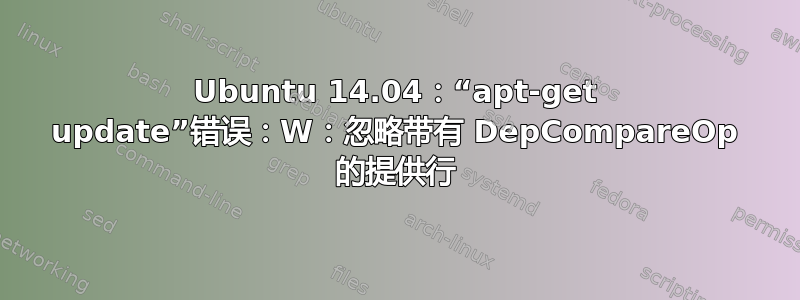
我每次都会收到这个错误apt-get update
Ign http://ni.archive.ubuntu.com trusty/multiverse Translation-en_US
Ign http://ni.archive.ubuntu.com trusty/restricted Translation-en_US
Ign http://ni.archive.ubuntu.com trusty/universe Translation-en_US
Reading package lists... Done
W: Ignoring Provides line with DepCompareOp for package libreoffice-l10n
W: Ignoring Provides line with DepCompareOp for package libreoffice-l10n
W: Ignoring Provides line with DepCompareOp for package libreoffice-l10n
W: Ignoring Provides line with DepCompareOp for package libreoffice-l10n
W: Ignoring Provides line with DepCompareOp for package libreoffice-l10n
W: Ignoring Provides line with DepCompareOp for package libreoffice-l10n
W: Ignoring Provides line with DepCompareOp for package libreoffice-l10n
...
...
...
...
W: Ignoring Provides line with DepCompareOp for package libreoffice-l10n
W: Ignoring Provides line with DepCompareOp for package libreoffice-l10n
W: Ignoring Provides line with DepCompareOp for package libreoffice-l10n
W: You may want to run apt-get update to correct these problems
当我使用 LibreOffice PPA 将 LibreOffice 从 5.2 升级到 5.3 后,开始出现此错误:ppa:libreoffice/ppa。
事实是一切都运行正常。我可以更新/升级系统,可以安装软件包、删除软件包等。问题只是出在错误上。
我尝试过:,,,,apt-get autoclean以及很多其他方法,但都无法消除这个丑陋的错误。apt-get cleanapt-get autoremoveapt-get install -f
答案1
根据错误报告 #1662227这是因为 LibreOffice 的 PPA 不提供除英语之外的语言的翻译文件。
您可以
- 安全地忽略此警告信息,因为它主要是外观问题,或者
- 删除/禁用 LibreOffice PPA 并改用 Canonical 存储库中的软件包。
答案2
您可以尝试使用 snap 安装,而不是从 PPA 下载。
sudo snap install libreoffice
在 14.04 中启用 snap 包
sudo apt-get install snapd
资料来源: libreoffice 5.3 snap 包, 在 ubuntu 14.04 中
确保先清除现有安装。
答案3
PPA 中的 debian/control 中的软件包描述是错误的,并说 5.3 的 l10n-*-packages 将包括 l10n-5.2。
必须重建该软件包;请参阅此 Ubuntu 用户论坛帖子了解操作方法。


