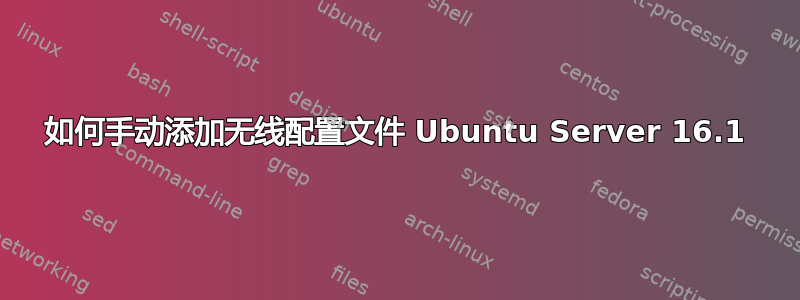
我的以太网端口可以正常工作,但无法让无线网卡在 DHCP 上工作。我需要知道如何将无线网络添加到一个文件中,以便在可用时连接到它们。以下是我的
/etc/网络/接口
auto wlp3s0
iface wlp3s0 inet dhcp
wpa-driver iwlwifi
#wpa-roam /etc/wpa_supplicant.conf
wpa-conf /etc/wpa_supplicant.conf
wireless-rate 54M
pre-up wpa_supplicant -Bw -Diwlwifi -iwlp3s0 -c/etc/wpa_supplicant.conf
post-down killall -q wpa_supplicant
和我的 /etc/wpa_supplicant.conf 文件:
ctrl_interface=/var/run//wpa_supplicant
network={
ssid="myNet"
scan_ssid=1
proto=WPA RSN
key_mgmt=WPA-PSK
pair wise=CCMP TKIP
group=CCMP TKIP
#psk="###"
psk=########################
}
我感觉我遗漏了/忽略了一些简单的事情。
编辑 当我 ping 8.8.8.8 时,出现“目标主机无法访问”等错误
编辑我无法使无线网卡状态变为“UP”。以下是错误日志:
Starting /sbin/wpa_supplicant...
wpa_supplicant: /sbin/wpa_supplicant daemon failed to start
run-parts: /etc/network/if-pre-up.d/wpa_supplicant exited with return code 1
Failed to bring up wlp3s0.
答案1
这不是一个完整的答案,但在这里发现了这个问题:
https://ubuntuforums.org/showthread.php?t=2325768
而且 wpa_supplicant 的错误从未修复,无法保存和使用无线配置文件。因此,为了让用户能够使用 DHCP 轻松进行无线连接,他们每次都必须这样做:
sudo iwlist wlp3s0 scanning | egrep 'Cell |Encryption|Quality|Last beacon|ESSID'
在此处找到如何扫描无线接入点?
然后按如下方式设置 /etc/network/interfaces 文件:
auto wlp3s0
iface wlp3s0 inet dhcp
wpa-ssid YOUR_ESSID
wpa-psk YOUR_PASSWORD
如果您出于任何原因需要使用 wpa_supplicant.conf 文件,请使用此命令获取十六进制生成的密码:
sudo wpa_passphrase YOUR_ESSID YOUR_PASSWORD
您可以使用以下命令找到网络接口的名称和状态:
ip link show
它会告诉你 wlp3s0 或 wlan0 的名称,或者其他任何名称。但至于实际使用 wpa_supplicant.conf 并跟踪你使用的无线网络,也许有人可以回答这个问题。


