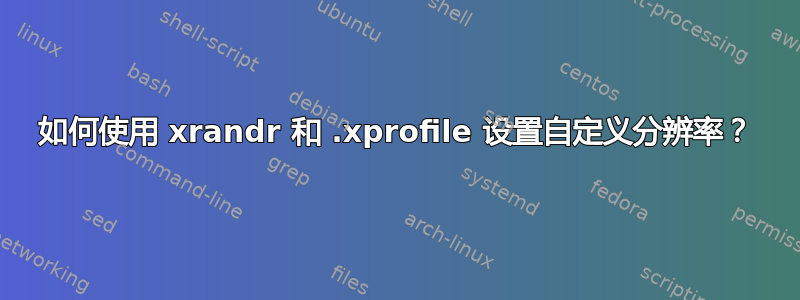
我已经尝试了两天在 xubuntu 中设置显示器的原始分辨率。我必须安装 linux 内核 4.10 才能启动 xfce。我在 .xprofile 中运行以下命令:
xrandr --newmode "1600x900_60.00" 118.25 1600 1696 1856 2112 900 903 908 934 -hsync +vsync
xrandr --addmode DP2 1600x900_60.00
xrandr --output DP2 --mode 1600x900_60.00
但是在启动时会出现错误:
xrandr: Output DP1 is not disconnected but has no modes
xrandr: Output HDMI1 is not disconnected but has no modes
xrandr: Output HDMI2 is not disconnected but has no modes
xrandr: Output HDMI3 is not disconnected but has no modes
xrandr: Output DP1 is not disconnected but has no modes
xrandr: Output HDMI1 is not disconnected but has no modes
xrandr: Output HDMI2 is not disconnected but has no modes
xrandr: Output HDMI3 is not disconnected but has no modes
xrandr: Output DP1 is not disconnected but has no modes
xrandr: Output HDMI1 is not disconnected but has no modes
xrandr: Output HDMI2 is not disconnected but has no modes
xrandr: Output HDMI3 is not disconnected but has no modes
我认为 .xprofile 中的每个命令都有一个。添加此命令也无济于事。
xrandr --output HDMI1 --off --output HDMI2 --off --output HDMI3 --off --output DP1 --off
像 lxrandr 或 arandr 这样的程序总是导致 xfce 无法启动并且不让我做任何事情,甚至不能更改 tty。
这是我的 xrandr 输出:
eDP1 connected 1024x768+0+0 (normal left inverted right x axis y axis) 0mm x 0mm
1024x768 60.00*+
800x600 60.32 56.25
640x480 59.94
512x384 60.00
DP1 disconnected (normal left inverted right x axis y axis)
DP2 connected 1024x768+0+0 (normal left inverted right x axis y axis) 0mm x 0mm
1024x768 60.00*
800x600 60.32 56.25
848x480 60.00
640x480 59.94
HDMI1 disconnected (normal left inverted right x axis y axis)
HDMI2 disconnected (normal left inverted right x axis y axis)
HDMI3 disconnected (normal left inverted right x axis y axis)
VIRTUAL1 disconnected (normal left inverted right x axis y axis)
我的硬件是: - Asus H170 gaming pro - Intel Core I7 7700 - Hyper X DDR4 8Gb 2400MHz
感谢您读到这里。


