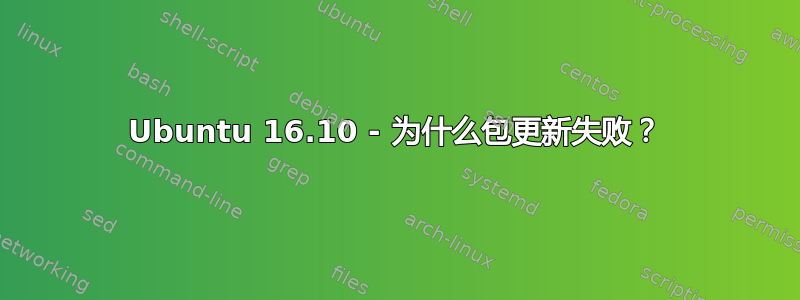
我正在尝试应用这个脚本(http://paste.ubuntu.com/24070157/) 如下所示,并且失败了。
$ ./build/install-build-deps.sh
Running as non-root user.
You might have to enter your password one or more times for 'sudo'.
This script installs all tools and libraries needed to build Chromium.
For most of the libraries, it can also install debugging symbols, which
will allow you to debug code in the system libraries. Most developers
won't need these symbols.
Do you want me to install them for you (y/N) Y
Including debugging symbols.
Including 32-bit libraries for ARM/Android.
Including ARM cross toolchain.
Including NaCl, NaCl toolchain, NaCl ports dependencies.
[sudo] password for sun:
perl: warning: Setting locale failed.
perl: warning: Please check that your locale settings:
LANGUAGE = (unset),
LC_ALL = (unset),
LC_TIME = "de_BE.UTF-8",
LC_MONETARY = "de_BE.UTF-8",
LC_CTYPE = "UTF-8",
LC_ADDRESS = "de_BE.UTF-8",
LC_TELEPHONE = "de_BE.UTF-8",
LC_NAME = "de_BE.UTF-8",
LC_MEASUREMENT = "de_BE.UTF-8",
LC_IDENTIFICATION = "de_BE.UTF-8",
LC_NUMERIC = "de_BE.UTF-8",
LC_PAPER = "de_BE.UTF-8",
LANG = "en_US.UTF-8"
are supported and installed on your system.
perl: warning: Falling back to a fallback locale ("en_US.UTF-8").
Hit:1 http://be.archive.ubuntu.com/ubuntu yakkety InRelease
Get:2 http://security.ubuntu.com/ubuntu yakkety-security InRelease [102 kB]
Hit:3 http://ppa.launchpad.net/webupd8team/java/ubuntu yakkety InRelease
Get:4 http://be.archive.ubuntu.com/ubuntu yakkety-updates InRelease [102 kB]
Get:5 http://be.archive.ubuntu.com/ubuntu yakkety-backports InRelease [102 kB]
Get:6 http://be.archive.ubuntu.com/ubuntu yakkety-updates/main amd64 DEP-11 Metadata [147 kB]
Get:7 http://security.ubuntu.com/ubuntu yakkety-security/main amd64 DEP-11 Metadata [8276 B]
Get:8 http://security.ubuntu.com/ubuntu yakkety-security/universe amd64 DEP-11 Metadata [9736 B]
Get:9 http://be.archive.ubuntu.com/ubuntu yakkety-updates/main DEP-11 64x64 Icons [80.8 kB]
Get:10 http://be.archive.ubuntu.com/ubuntu yakkety-updates/universe amd64 DEP-11 Metadata [102 kB]
Get:11 http://be.archive.ubuntu.com/ubuntu yakkety-updates/universe DEP-11 64x64 Icons [122 kB]
Get:12 http://be.archive.ubuntu.com/ubuntu yakkety-backports/main amd64 DEP-11 Metadata [3328 B]
Ign:13 http://archive.ubuntukylin.com:10006/ubuntukylin trusty InRelease
Err:14 http://archive.ubuntukylin.com:10006/ubuntukylin trusty Release
Unable to connect to archive.ubuntukylin.com:10006:
Reading package lists... Done
E: The repository 'http://archive.ubuntukylin.com:10006/ubuntukylin trusty Release' does no longer have a Release file.
N: Updating from such a repository can't be done securely, and is therefore disabled by default.
N: See apt-secure(8) manpage for repository creation and user configuration details.
答案1
由于无法访问而失败archive.ubuntukylin.com:
$ wget http://archive.ubuntukylin.com:10006/
--2017-02-26 22:15:19-- http://archive.ubuntukylin.com:10006/
Resolving archive.ubuntukylin.com (archive.ubuntukylin.com)... 114.67.37.1
Connecting to archive.ubuntukylin.com (archive.ubuntukylin.com)|114.67.37.1|:10006... failed: No route to host.
如果您禁用有问题的存储库,则可以避免此错误,因为它不包含任何对运行 Ubuntu 很重要的内容。一种方法是:
grep -lZEe '^[^#]*archive\.ubuntukylin\.com' /etc/apt/sources.list{,.d/*.list} | xargs -r0 -- sudo sed -i -re '/^[^#]*archive\.ubuntukylin\.com/s/^/# /'


