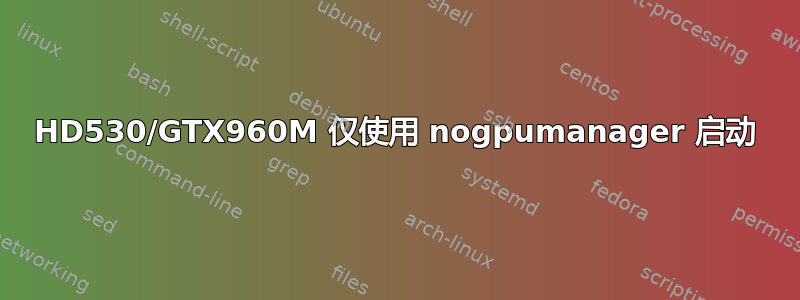
我只能使用管理员参 数 集 。
我对 Linux 不太熟悉,但我想知道这是否会影响性能,因为我遇到了很多屏幕撕裂问题。我已使用最新的英特尔更新工具安装驱动程序,但在播放简单的 Youtube 视频时仍然遇到问题。我的笔记本电脑是配备 4k 屏幕的 inspiron 7559。我已将缩放比例设置为相当大,但这似乎对视频播放没有任何影响。
如果我启动时没有管理员在内核参数中,启动时我只收到黑屏,然后我必须通过电源按钮关闭系统。我该怎么办?GPU 管理器是否降低了我的图形性能,或者我的驱动程序是否未正确初始化(我也怀疑这是因为需要大量工作才能使其正常工作)。
下面是我的 xorg.conf
Section "ServerLayout"
Identifier "layout"
Screen 0 "intel"
EndSection
Section "Device"
Identifier "Intel Graphics"
Driver "intel"
BusID "PCI:0@0:2:0"
Option "AccelMethod" "sna"
Option "TearFree" "True"
Option "DRI" "3"
EndSection
Section "Screen"
Identifier "intel"
Device "intel"
EndSection
Section "Device"
Identifier "nvidia"
Driver "nvidia"
BusID "PCI:2@0:0:0"
Option "ConstrainCursor" "off"
EndSection
Section "Screen"
Identifier "nvidia"
Device "nvidia"
Option "AllowEmptyInitialConfiguration" "on"
Option "IgnoreDisplayDevices" "CRT"
EndSection
以下是 lshw 的输出:
description: 3D controller
product: GM107M [GeForce GTX 960M]
vendor: NVIDIA Corporation
physical id: 0
bus info: pci@0000:02:00.0
version: a2
width: 64 bits
clock: 33MHz
capabilities: bus_master cap_list rom
configuration: driver=nvidia latency=0
resources: irq:17 memory:de000000-deffffff memory:c0000000-cfffffff memory:d0000000-d1ffffff ioport:e000(size=128) memory:df000000-df07ffff
*-display
description: VGA compatible controller
product: HD Graphics 530
vendor: Intel Corporation
physical id: 2
bus info: pci@0000:00:02.0
version: 06
width: 64 bits
clock: 33MHz
capabilities: vga_controller bus_master cap_list rom
configuration: driver=i915 latency=0
resources: irq:320 memory:dd000000-ddffffff memory:b0000000-bfffffff ioport:f000(size=64) memory:c0000-dffff
答案1
现在已经解决了。从头开始:
- 将 nogpumanager 添加到您的 grub 启动选项中。
- 安装带有英特尔微码的 NVidia 驱动程序
- 将英特尔设置为您的显卡并重新启动
- 从以下位置安装最新的英特尔显卡驱动程序:https://01.org/linuxgraphics/downloads/intel-graphics-update-tool-linux-os-v2.0.4(我正在运行 KUbuntu 16.10 Yakkety)
然后重新启动并在 Konsole 中运行:
sudo X :1 -configure
如果出现错误,无需担心,我的也是如此,但它在我的主目录中创建了一个新的 xorg.conf。
然后:
sudo cp /home/<username>/xorg.conf.new /etc/X11/xorg.conf
sudo nano /etc/X11/xorg.conf
向下滚动至“设备”部分并取消注释您想要使用的功能并将其设置为适当的值(行旁边写着它接受什么类型的值,即布尔值或字符串)。
这是我启用的(下面是一个不完整的 xorg.conf,仅显示“设备”部分。不要复制粘贴整个内容并覆盖其他设置):
Section "Device"
### Available Driver options are:-
### Values: <i>: integer, <f>: float, <bool>: "True"/"False",
### <string>: "String", <freq>: "<f> Hz/kHz/MHz",
### <percent>: "<f>%"
### [arg]: arg optional
Option "Accel" "True"
Option "AccelMethod" "sna"
#Option "Backlight" # <str>
#Option "CustomEDID" # <str>
#Option "DRI" # <str>
#Option "Present" # [<bool>]
#Option "ColorKey" # <i>
#Option "VideoKey" # <i>
#Option "Tiling" # [<bool>]
#Option "LinearFramebuffer" # [<bool>]
#Option "HWRotation" # [<bool>]
Option "VSync" "True"
#Option "PageFlip" # [<bool>]
#Option "SwapbuffersWait" # [<bool>]
#Option "TripleBuffer" # [<bool>]
#Option "XvPreferOverlay" # [<bool>]
#Option "HotPlug" # [<bool>]
#Option "ReprobeOutputs" # [<bool>]
#Option "XvMC" # [<bool>]
#Option "ZaphodHeads" # <str>
#Option "VirtualHeads" # <i>
Option "TearFree" "True"
#Option "PerCrtcPixmaps" # [<bool>]
#Option "FallbackDebug" # [<bool>]
#Option "DebugFlushBatches" # [<bool>]
#Option "DebugFlushCaches" # [<bool>]
#Option "DebugWait" # [<bool>]
#Option "BufferCache" # [<bool>]
Identifier "Card0"
Driver "intel"
BusID "PCI:0:2:0"
EndSection
Section "Device"
### Available Driver options are:-
### Values: <i>: integer, <f>: float, <bool>: "True"/"False",
### <string>: "String", <freq>: "<f> Hz/kHz/MHz",
### <percent>: "<f>%"
### [arg]: arg optional
#Option "SWcursor" # [<bool>]
#Option "kmsdev" # <str>
#Option "ShadowFB" # [<bool>]
#Option "AccelMethod" # <str>
#Option "PageFlip" # [<bool>]
#Option "ZaphodHeads" # <str>
Identifier "Card1"
Driver "modesetting"
BusID "PCI:2:0:0"
EndSection
如果你需要检查它是否正常运行
sudo intel_gpu_top
另行:
glxgears
您应该看到 gpu_top 中的渲染随着它用于绘制齿轮而增加和减少。
初始 xorg 配置命令来自: https://askubuntu.com/a/151490/607467


