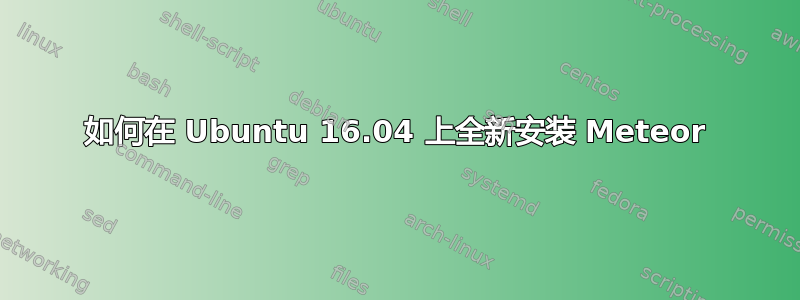
根据https://www.meteor.com/install,在任何 Linux 系统上安装 Meteor 的正确方法是运行。
curl https://install.meteor.com/ | sh
我不太热衷于在 bash 中执行刚刚通过互联网(甚至通过 HTTPS)下载的东西。
有人知道安装 Meteor 的更好方法吗?它不是打包成 deb 或 snap 吗?
答案1
您可以分步下载
curl -o new_meteor https://install.meteor.com/ # output to file new_meteor
bash ./new_meteor # examine this file prior to executing it here
你会注意到 curl 命令只是下载一个流星下载管理器脚本new_meteor ...然后new_meteor 使用该 bash 命令执行实际安装...这里是输出
bash ./download_meteor
Downloading Meteor distribution
######################################################################## 100.0%
Meteor 1.5.1 has been installed in your home directory (~/.meteor).
Writing a launcher script to /usr/local/bin/meteor for your convenience.
This may prompt for your password.
To get started fast:
$ meteor create ~/my_cool_app
$ cd ~/my_cool_app
$ meteor
Or see the docs at:
docs.meteor.com


