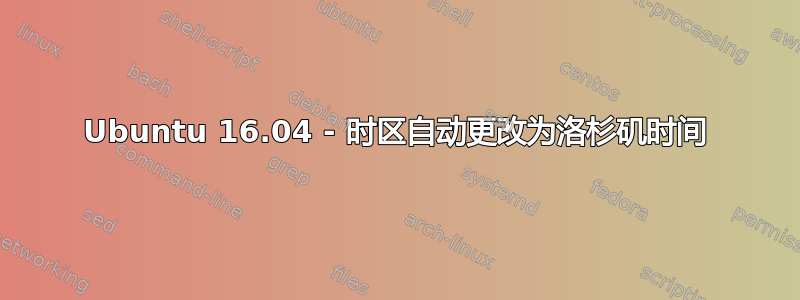
Ubuntu 16.04 中的系统时间时不时地(通常是晚上某个时间)会更改为洛杉矶时间。我住在英国,通常设置为伦敦时间。我的 HP Pavilion DV6 笔记本电脑在此期间没有重新启动。有没有办法找出导致这种情况的原因以及如何纠正?这不是双启动设置,所以它不能是 Windows。
答案1
打开终端并执行以下命令检查当前时区设置:timedatectl status
$ timedatectl status
Local time: Di 2017-03-21 14:32:44 CET
Universal time: Di 2017-03-21 13:32:44 UTC
RTC time: Di 2017-03-21 13:32:44
Time zone: Europe/Berlin (CET, +0100)
Network time on: yes
NTP synchronized: yes
RTC in local TZ: no
重要的是RTC in local TZ设置为no- 通过执行以下命令更改时区设置:
timedatectl set-local-rtc 0
timedatectl set-ntp true
timedatectl set-timezone Europe/London
确保Network time on和NTP synchronized已设置为yes- 重启系统。
进入 BIOS ... 检查(如果错误则修改)那里的时间设置 - 然后启动 Ubuntu。
检查时间同步服务是否正在运行:systemctl status systemd-timesyncd.service。如需参考和更全面的信息 ->man timedatectl


