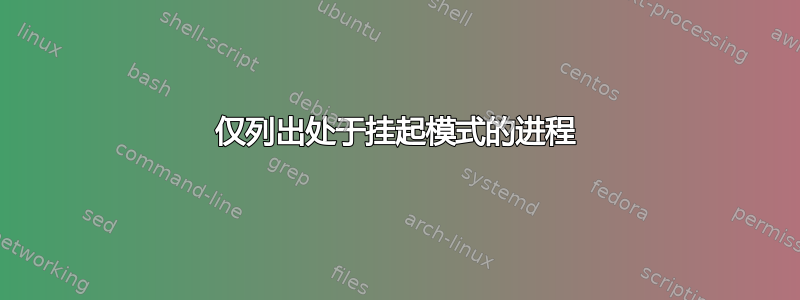
要列出在后台运行的进程,可以输入:
ps -ef或ps -aux
但是如何列出已暂停的进程,假设我在前台有一些进程并且刚刚暂停(使用bg <jobid>或Ctrl+z)
我如何知道处于该状态(暂停)的进程有哪些?
谢谢
答案1
的输出ps包括状态:
$ ps aux | head -n2
USER PID %CPU %MEM VSZ RSS TTY STAT START TIME COMMAND
root 1 0.0 0.0 200892 5132 ? Ss Mar04 0:20 /sbin/init
该STAT列表示流程的状态。可以是以下之一(来自man ps):
Here are the different values that the s, stat and state output
specifiers (header "STAT" or "S") will display to describe the state of a process:
D uninterruptible sleep (usually IO)
R running or runnable (on run queue)
S interruptible sleep (waiting for an event to complete)
T stopped by job control signal
t stopped by debugger during the tracing
W paging (not valid since the 2.6.xx kernel)
X dead (should never be seen)
Z defunct ("zombie") process, terminated but not reaped by its parent
因此,您正在寻找状态显示为 的进程T。要仅查看这些进程,您可以解析ps它们的输出:
ps aux | awk '$8=="T"'
有时,可以向状态字段添加其他字符(取决于您使用的选项),因此这可能是一种更安全的方法:
ps aux | awk '$8~/T/'
答案2
您可以使用 bashjobs内置命令查看后台或暂停的作业的状态,例如
Ctrl启动并后台运行一个进程;使用+启动并暂停第二个进程Z
$ sleep 100 & sleep 200 [1] 12444 ^Z [2]+ Stopped sleep 200检查所有作业的状态
$ jobs [1]- Running sleep 100 & [2]+ Stopped sleep 200仅检查已暂停作业的状态
$ jobs -s [2]+ Stopped sleep 200
请参阅JOB CONTROL部分man bash或 shell 的在线帮助help jobs。


