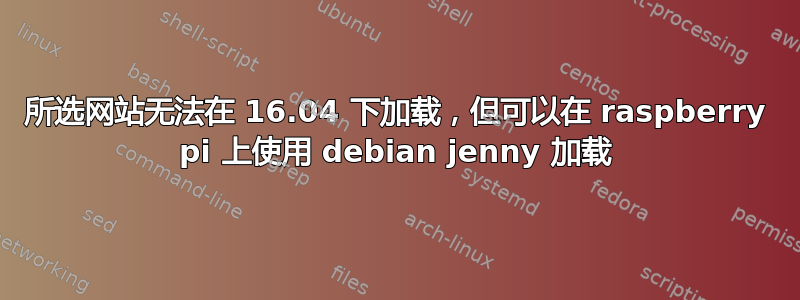
从 12.04 版开始我就一直是 Ubuntu 用户,我总是在 askubuntu 或其他论坛或网络上找到问题的解决方案,但这一次,经过 3 周的耐心寻找解决方案、在各种条件下测试我的硬件并尝试其他系统(例如 raspberry pi,我的 ISP 的技术人员也带来了他的 Windrose 机器 - Windrose 没有问题),我决定提出我的第一个问题,因为我仍然找不到解决方案,而且网络绝对不是我的爱好(但我很高兴能更好地了解它)。
情况如下。
我在家里使用 ADSL 上网,通过笔记本电脑上的 USB 转以太网适配器。我尝试访问的无数网站都无法加载(例如:arduino.cc、yahoo.com、dpreview.com 等),其他网站加载正常(gmail、google、stackoverflow 相关网站等)。firefox 和 chrome 也存在同样的问题。
但是,如果我将装有 Debian Jenny 的 Raspberry Pi 插入 ADSL 路由器(显然已正确设置连接),我就可以访问所有这些网站。因此,这将排除我的 ISP。
我还把笔记本带到了一个可以通过 WiFi 和以太网(在后一种情况下,也可以通过 USB 转以太网适配器)访问互联网的地方,所有这些无法加载的网站都可以毫无问题地访问。所以这可以排除我的 USB 转以太网适配器。
我在 ubuntu 13.10 上访问这些网站没有遇到任何问题(我在这台机器上进行了全新安装,而不是发行版升级)。
那么,鉴于下面我的系统的详细信息,我该怎么做才能正常访问这些网站?还有一个附带问题,为什么我的装有 debian 的 rapsberry pi 可以访问网站,而新推出的、定期更新和升级的 16.04 ubuntu 却不能(并且可能需要对网络设置进行一些不明显的调整)?
$netstat -rn返回:
Kernel IP routing table
Destination Gateway Genmask Flags MSS Window irtt Iface
0.0.0.0 168.63.38.254 0.0.0.0 UG 0 0 0 ppp0
168.63.38.254 0.0.0.0 255.255.255.255 UH 0 0 0 ppp0
169.254.0.0 0.0.0.0 255.255.0.0 U 0 0 0 ppp0
$sudo lshw -C network返回:
*-network
description: Wireless interface
product: Centrino Advanced-N 6235
vendor: Intel Corporation
physical id: 0
bus info: pci@0000:03:00.0
logical name: wlp3s0
version: 24
serial: c4:85:08:21:f2:7d
width: 64 bits
clock: 33MHz
capabilities: pm msi pciexpress bus_master cap_list ethernet physical wireless
configuration: broadcast=yes driver=iwlwifi driverversion=4.4.0-66-generic firmware=18.168.6.1 latency=0 link=no multicast=yes wireless=IEEE 802.11abgn
resources: irq:32 memory:f7800000-f7801fff
*-network
description: Ethernet interface
physical id: 1
logical name: enx9cebe8076efa
serial: 9c:eb:e8:07:6e:fa
size: 100Mbit/s
capacity: 100Mbit/s
capabilities: ethernet physical tp mii 10bt 10bt-fd 100bt 100bt-fd autonegotiation
configuration: autonegotiation=on broadcast=yes driver=asix driverversion=22-Dec-2011 duplex=full firmware=ASIX AX88772 USB 2.0 Ethernet link=yes multicast=yes port=MII speed=100Mbit/s
/etc/resolv.conf:
# Dynamic resolv.conf(5) file for glibc resolver(3) generated by resolvconf(8)
# DO NOT EDIT THIS FILE BY HAND -- YOUR CHANGES WILL BE OVERWRITTEN
nameserver 127.0.1.1
ifconfig:
enx9cebe8076efa Link encap:Ethernet HWaddr 9c:eb:e8:07:6e:fa
inet6 addr: fe80::1f3e:719d:994f:795a/64 Scope:Link
UP BROADCAST RUNNING MULTICAST MTU:1500 Metric:1
RX packets:52336 errors:0 dropped:0 overruns:0 frame:0
TX packets:58855 errors:0 dropped:0 overruns:0 carrier:0
collisions:0 txqueuelen:1000
RX bytes:15400674 (15.4 MB) TX bytes:9900518 (9.9 MB)
lo Link encap:Local Loopback
inet addr:127.0.0.1 Mask:255.0.0.0
inet6 addr: ::1/128 Scope:Host
UP LOOPBACK RUNNING MTU:65536 Metric:1
RX packets:13687 errors:0 dropped:0 overruns:0 frame:0
TX packets:13687 errors:0 dropped:0 overruns:0 carrier:0
collisions:0 txqueuelen:1
RX bytes:1262209 (1.2 MB) TX bytes:1262209 (1.2 MB)
ppp0 Link encap:Point-to-Point Protocol
inet addr:36.128.152.123 P-t-P:168.63.38.254 Mask:255.255.255.255
UP POINTOPOINT RUNNING NOARP MULTICAST MTU:1500 Metric:1
RX packets:51849 errors:0 dropped:0 overruns:0 frame:0
TX packets:58317 errors:0 dropped:0 overruns:0 carrier:0
collisions:0 txqueuelen:3
RX bytes:14959875 (14.9 MB) TX bytes:8358217 (8.3 MB)
最后:
/etc/hosts:
127.0.0.1 localhost
127.0.1.1 ludo-UX32VD
# The following lines are desirable for IPv6 capable hosts
::1 ip6-localhost ip6-loopback
fe00::0 ip6-localnet
ff00::0 ip6-mcastprefix
ff02::1 ip6-allnodes
ff02::2 ip6-allrouters
答案1
好吧,我最终找到了一个解决方案:在 ubuntu 上执行我在 raspberry pi 上所做的操作:使用以下命令手动设置我的 ADSL 连接:
sudo pppoeconf
(若未安装则需安装sudo apt-get install pppoeconf:)
我接受了默认选项和推荐选项(包括在启动时启动连接),重新启动,到目前为止还没有无法加载的网站。
但是我不知道如何通过网络管理器进行设置(急于测试解决方案,我在运行时没有足够注意消息pppoeconf,但有一些关于 DNS 和 MSS 或 MTU 的信息)。
但是现在网络管理器不显示任何连接名称,也不显示我之前设置的任何其他连接(例如直接连接到 Raspberry Pi、另一个网络的以太网……)。如果我自己找不到答案,那将是另一个问题的主题。
有关于pppoeconf的参考:
https://help.ubuntu.com/community/ADSLPPPoE
还有这个我至今还没找到的信息丰富的答案(这个帖子没有出现在几十个与网速慢和网站无法加载相关的问答中):


