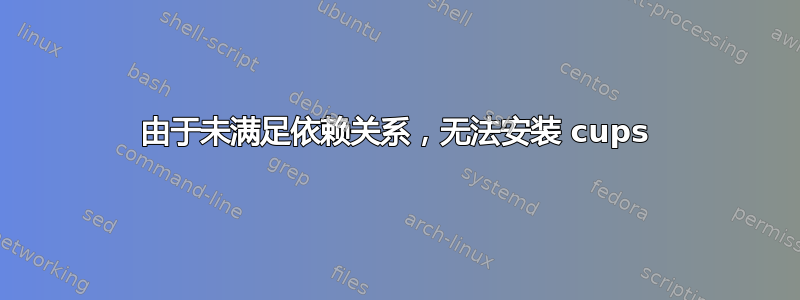
这是在最近更新到 Ubuntu 16.04 LTS 后开始的。我的打印机不再出现在“打印”对话框中,当我尝试手动启动 cups 服务时,我被告知 cups 服务已被取消屏蔽,因此无法启动。
我清除了 cusps 并尝试重新安装。这是我得到的结果:
sudo apt-get update && sudo apt-get install cups
Get:1 http://security.ubuntu.com/ubuntu xenial-security InRelease [102 kB]
Hit:2 http://ftp.iitm.ac.in/ubuntu xenial InRelease
Fetched 102 kB in 17s (5,858 B/s)
Reading package lists... Done
Reading package lists... Done
Building dependency tree
Reading state information... Done
Some packages could not be installed. This may mean that you have
requested an impossible situation or if you are using the unstable
distribution that some required packages have not yet been created
or been moved out of Incoming.
The following information may help to resolve the situation:
The following packages have unmet dependencies:
cups : Depends: libcups2 (= 2.1.3-4) but 2.1.3-4ubuntu0.2 is to be installed
Depends: libcupscgi1 (>= 1.4.2) but it is not going to be installed
Depends: libcupsmime1 (>= 1.4.0) but it is not going to be installed
Depends: cups-core-drivers (>= 2.1.3-4)
Depends: cups-daemon (>= 2.1.3-4)
Recommends: printer-driver-gutenprint but it is not going to be installed
E: Unable to correct problems, you have held broken packages.</b>
有人能帮助我吗?
答案1
该问题也出现在 Mint 论坛上;
https://forums.linuxmint.com/viewtopic.php?f=51&t=242497&start=40
本页的第九篇文章..给出了 Houchou 建议的解决方案,似乎也有效


