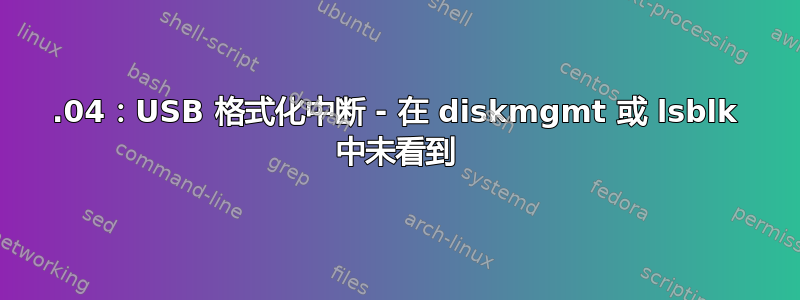
之前在 Win 8.1 x64 客户机上新创建的 16.04 x64 VMware VM 中运行的设备。
在关注此主题,在我有机会写入更改并关闭计算机之前,我被打断了。重新启动后,可以在 Windows 中看到该设备,但在 VM 中看不到。我进行了各种重新启动、拔下电源,甚至重新制作了 VM,但仍然无法让 Ubuntu 识别该设备。有什么想法或我可以尝试的故障排除步骤吗?
以下是输出的片段dmesg -wH:
[Apr 2 02:25] usb 4-1: new SuperSpeed USB device number 3 using xhci_hcd
[ +0.025088] usb 4-1: New USB device found, idVendor=1b1c, idProduct=1a0e
[ +0.000009] usb 4-1: New USB device strings: Mfr=2, Product=3, SerialNumber=1
[ +0.000005] usb 4-1: Product: Voyager GTX
[ +0.000005] usb 4-1: Manufacturer: Corsair
[ +0.000004] usb 4-1: SerialNumber: 511140731034000036
[ +0.096169] scsi host33: uas
[ +0.012696] usb 4-1: stat urb: status -32
[ +0.000114] scsi 33:0:0:0: tag#0 data cmplt err -32 uas-tag 1 inflight: CMD
[ +0.000010] scsi 33:0:0:0: tag#0 CDB: Inquiry 12 00 00 00 24 00
[Apr 2 02:26] scsi 33:0:0:0: tag#0 uas_eh_abort_handler 0 uas-tag 1 inflight: CMD
[ +0.000008] scsi 33:0:0:0: tag#0 CDB: Inquiry 12 00 00 00 24 00
[ +0.000188] scsi host33: uas_eh_bus_reset_handler start
[ +0.123851] usb 4-1: reset SuperSpeed USB device number 3 using xhci_hcd
[ +0.130123] scsi host33: uas_eh_bus_reset_handler success
[ +0.002031] usb 4-1: stat urb: status -32
[ +0.003326] scsi 33:0:0:0: tag#0 uas_eh_abort_handler 0 uas-tag 1 inflight: CMD
[ +0.000010] scsi 33:0:0:0: tag#0 CDB: Test Unit Ready 00 00 00 00 00 00
[ +0.000008] scsi host33: uas_eh_bus_reset_handler start
[ +0.228541] usb 4-1: reset SuperSpeed USB device number 3 using xhci_hcd
[ +0.216271] scsi host33: uas_eh_bus_reset_handler success
[ +0.000012] scsi 33:0:0:0: Device offlined - not ready after error recovery
以下是摘录的输出lsusb -v:
Bus 004 Device 003: ID 1b1c:1a0e Corsair
Couldn't open device, some information will be missing
Device Descriptor:
bLength 18
bDescriptorType 1
bcdUSB 3.00
bDeviceClass 0 (Defined at Interface level)
bDeviceSubClass 0
bDeviceProtocol 0
bMaxPacketSize0 9
idVendor 0x1b1c Corsair
idProduct 0x1a0e
bcdDevice 1.00
iManufacturer 2
iProduct 3
iSerial 1
bNumConfigurations 1
Configuration Descriptor:
bLength 9
bDescriptorType 2
wTotalLength 121
bNumInterfaces 1
bConfigurationValue 1
iConfiguration 0
bmAttributes 0x80
(Bus Powered)
MaxPower 224mA
Interface Descriptor:
bLength 9
bDescriptorType 4
bInterfaceNumber 0
bAlternateSetting 0
bNumEndpoints 2
bInterfaceClass 8 Mass Storage
bInterfaceSubClass 6 SCSI
bInterfaceProtocol 80 Bulk-Only
iInterface 0
Endpoint Descriptor:
bLength 7
bDescriptorType 5
bEndpointAddress 0x81 EP 1 IN
bmAttributes 2
Transfer Type Bulk
Synch Type None
Usage Type Data
wMaxPacketSize 0x0400 1x 1024 bytes
bInterval 0
bMaxBurst 15
Endpoint Descriptor:
bLength 7
bDescriptorType 5
bEndpointAddress 0x02 EP 2 OUT
bmAttributes 2
Transfer Type Bulk
Synch Type None
Usage Type Data
wMaxPacketSize 0x0400 1x 1024 bytes
bInterval 0
bMaxBurst 15
Interface Descriptor:
bLength 9
bDescriptorType 4
bInterfaceNumber 0
bAlternateSetting 1
bNumEndpoints 4
bInterfaceClass 8 Mass Storage
bInterfaceSubClass 6 SCSI
bInterfaceProtocol 98
iInterface 0
Endpoint Descriptor:
bLength 7
bDescriptorType 5
bEndpointAddress 0x81 EP 1 IN
bmAttributes 2
Transfer Type Bulk
Synch Type None
Usage Type Data
wMaxPacketSize 0x0400 1x 1024 bytes
bInterval 0
bMaxBurst 15
MaxStreams 32
Data-in pipe (0x03)
Endpoint Descriptor:
bLength 7
bDescriptorType 5
bEndpointAddress 0x02 EP 2 OUT
bmAttributes 2
Transfer Type Bulk
Synch Type None
Usage Type Data
wMaxPacketSize 0x0400 1x 1024 bytes
bInterval 0
bMaxBurst 15
MaxStreams 32
Data-out pipe (0x04)
Endpoint Descriptor:
bLength 7
bDescriptorType 5
bEndpointAddress 0x83 EP 3 IN
bmAttributes 2
Transfer Type Bulk
Synch Type None
Usage Type Data
wMaxPacketSize 0x0400 1x 1024 bytes
bInterval 0
bMaxBurst 15
MaxStreams 32
Status pipe (0x02)
Endpoint Descriptor:
bLength 7
bDescriptorType 5
bEndpointAddress 0x04 EP 4 OUT
bmAttributes 2
Transfer Type Bulk
Synch Type None
Usage Type Data
wMaxPacketSize 0x0400 1x 1024 bytes
bInterval 0
bMaxBurst 0
Command pipe (0x01)


