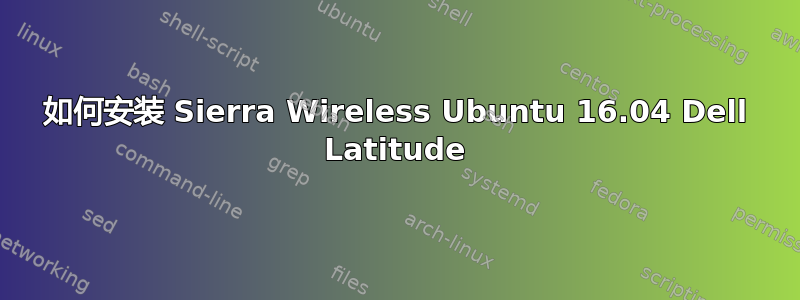
我有一台戴尔 Latitude e7470 笔记本电脑,安装了 4g Sierra 无线调制解调器。在 Windows 7 中调制解调器可以工作。在 ubuntu 16.04 上,lts 在命令输出中可见但不起作用:
输出lsusb:
lsusbBus 002 Device 002: ID 413c:81b6 Dell Computer Corp.
Bus 002 Device 001: ID 1d6b:0003 Linux Foundation 3.0 root hub
Bus 001 Device 004: ID 0a5c:5805 Broadcom Corp.
Bus 001 Device 003: ID 046d:c52b Logitech, Inc. Unifying Receiver
Bus 001 Device 002: ID 0bda:57c3 Realtek Semiconductor Corp.
Bus 001 Device 001: ID 1d6b:0002 Linux Foundation 2.0 root hub
输出usb-devices:
T: Bus=02 Lev=01 Prnt=01 Port=04 Cnt=01 Dev#= 2 Spd=5000 MxCh= 0
D: Ver= 3.00 Cls=00(>ifc ) Sub=00 Prot=00 MxPS= 9 #Cfgs= 1
P: Vendor=413c ProdID=81b6 Rev=00.06
S: Manufacturer=Sierra Wireless, Incorporated
S: Product=DW5811e Snapdragon™ X7 LTE
S: SerialNumber=LF62970755041014
C: #Ifs= 4 Cfg#= 1 Atr=a0 MxPwr=504mA
I: If#= 0 Alt= 0 #EPs= 2 Cls=ff(vend.) Sub=ff Prot=ff Driver=(none)
I: If#= 2 Alt= 0 #EPs= 3 Cls=ff(vend.) Sub=00 Prot=00 Driver=(none)
I: If#= 3 Alt= 0 #EPs= 3 Cls=ff(vend.) Sub=00 Prot=00 Driver=(none)
I: If#= 8 Alt= 0 #EPs= 3 Cls=ff(vend.) Sub=ff Prot=ff Driver=(none)
您对运行调制解调器有什么想法吗?
编辑
我改为:
ACTION!="add|change", GOTO="mbim_to_qmi_rules_end"
SUBSYSTEM!="usb|drivers", GOTO="mbim_to_qmi_rules_end"
# load qmi_wwan module
SUBSYSTEM=="usb", \
ATTR{idVendor}=="413c", ATTR{idProduct}=="81b6", \
RUN+="/sbin/modprobe -b qmi_wwan"
# force Dell WWAN 5809e to configuration #1
SUBSYSTEM=="usb", \
ATTR{idVendor}=="413c", ATTR{idProduct}=="81b6", \
ATTR{bConfigurationValue}="1"
# add the new id in the qmi_wwan driver
SUBSYSTEM=="drivers", \
ENV{DEVPATH}=="/bus/usb/drivers/qmi_wwan", \
ATTR{new_id}="413c 81b6"
# load qcserial module
SUBSYSTEM=="usb", \
ATTR{idVendor}=="413c", ATTR{idProduct}=="81b6", \
RUN+="/sbin/modprobe -b qcserial"
# add the new id in the qcserial driver
SUBSYSTEM=="drivers", \
ENV{DEVPATH}=="/bus/usb-serial/drivers/qcserial", \
ATTR{new_id}="413c 81b6"
LABEL="mbim_to_qmi_rules_end"
但现在我有这个:
输出 od usb 设备
I: If#= 3 Alt= 0 #EPs= 3 Cls=ff(vend.) Sub=00 Prot=00 Driver=(none)
T: Bus=02 Lev=00 Prnt=00 Port=00 Cnt=00 Dev#= 1 Spd=5000 MxCh= 6
D: Ver= 3.00 Cls=09(hub ) Sub=00 Prot=03 MxPS= 9 #Cfgs= 1
P: Vendor=1d6b ProdID=0003 Rev=04.08
S: Manufacturer=Linux 4.8.0-46-generic xhci-hcd
S: Product=xHCI Host Controller
S: SerialNumber=0000:00:14.0
C: #Ifs= 1 Cfg#= 1 Atr=e0 MxPwr=0mA
I: If#= 0 Alt= 0 #EPs= 1 Cls=09(hub ) Sub=00 Prot=00 Driver=hub
T: Bus=02 Lev=01 Prnt=01 Port=04 Cnt=01 Dev#= 2 Spd=5000 MxCh= 0
D: Ver= 3.00 Cls=00(>ifc ) Sub=00 Prot=00 MxPS= 9 #Cfgs= 1
P: Vendor=413c ProdID=81b6 Rev=00.06
S: Manufacturer=Sierra Wireless, Incorporated
S: Product=DW5811e Snapdragon™ X7 LTE
S: SerialNumber=LF62970755041014
C: #Ifs= 4 Cfg#= 1 Atr=a0 MxPwr=504mA
I: If#= 0 Alt= 0 #EPs= 2 Cls=ff(vend.) Sub=ff Prot=ff Driver=(none)
I: If#= 2 Alt= 0 #EPs= 3 Cls=ff(vend.) Sub=00 Prot=00 Driver=qmi_wwan
I: If#= 3 Alt= 0 #EPs= 3 Cls=ff(vend.) Sub=00 Prot=00 Driver=qmi_wwan
I: If#= 8 Alt= 0 #EPs= 3 Cls=ff(vend.) Sub=ff Prot=ff Driver=qmi_wwan
但它仍然不起作用,除非驱动程序丢失?
编辑
如果我加载,系统中只可见 qcserial 移动宽带(调制解调器),但我无法连接到 Orange。
USB 设备的输出:
T: Bus=02 Lev=01 Prnt=01 Port=04 Cnt=01 Dev#= 2 Spd=5000 MxCh= 0
D: Ver= 3.00 Cls=00(>ifc ) Sub=00 Prot=00 MxPS= 9 #Cfgs= 1
P: Vendor=413c ProdID=81b6 Rev=00.06
S: Manufacturer=Sierra Wireless, Incorporated
S: Product=DW5811e Snapdragon™ X7 LTE
S: SerialNumber=LF62970755041014
C: #Ifs= 4 Cfg#= 1 Atr=a0 MxPwr=504mA
I: If#= 0 Alt= 0 #EPs= 2 Cls=ff(vend.) Sub=ff Prot=ff Driver=(none)
I: If#= 2 Alt= 0 #EPs= 3 Cls=ff(vend.) Sub=00 Prot=00 Driver=qcserial
I: If#= 3 Alt= 0 #EPs= 3 Cls=ff(vend.) Sub=00 Prot=00 Driver=qcserial
I: If#= 8 Alt= 0 #EPs= 3 Cls=ff(vend.) Sub=ff Prot=ff Driver=qcserial
答案1
所以这篇文章https://andidittrich.de/2015/12/ubuntu-15-10-with-dell-wireless-5570-hspa-42mbps-mobile-broadband-card.html向您讲解解决方案
1)apt-get install libqmi-utils
2)gksudo gedit /etc/udev/rules.d/99-dell5570.rules
.... 假设 gedit 已安装为文本编辑器;您将创建一个新文件,并将上述帖子中推荐的所有文本粘贴到新文件中
3)但你必须将示例的 ID 更改为你的;
所以它说ATTR{idProduct}=="81a3"
那么你必须将每个例子改为ATTR{idProduct}=="81b6"..因为那是你的..
;保存;关闭;重启............有什么快乐吗?
答案2
你展示
I: If#= 0 Alt= 0 #EPs= 2 Cls=ff(vend.) Sub=ff Prot=ff Driver=(none) I: If#= 2 Alt= 0 #EPs= 3 Cls=ff(vend.) Sub=00 Prot=00 Driver=qcserial I: If#= 3 Alt= 0 #EPs= 3 Cls=ff(vend.) Sub=00 Prot=00 Driver=qcserial I: If#= 8 Alt= 0 #EPs= 3 Cls=ff(vend.) Sub=ff Prot=ff Driver=qcserial
而指南显示
I: If#= 0 Alt= 0 #EPs= 2 Cls=ff(vend.) Sub=ff Prot=ff Driver=qcserial I: If#= 2 Alt= 0 #EPs= 3 Cls=ff(vend.) Sub=00 Prot=00 Driver=qcserial I: If#= 3 Alt= 0 #EPs= 3 Cls=ff(vend.) Sub=00 Prot=00 Driver=qcserial I: If#= 8 Alt= 0 #EPs= 3 Cls=ff(vend.) Sub=ff Prot=ff Driver=qmi_wwan
和http://www.0xf8.org/2015/07/dell-wireless-5809e-support-in-linux-a-followup/
提供与指南相同的概况
I: If#= 0 Alt= 0 #EPs= 2 Cls=ff(vend.) Sub=ff Prot=ff Driver=(none) I: If#= 2 Alt= 0 #EPs= 3 Cls=ff(vend.) Sub=00 Prot=00 Driver=qcserial I: If#= 3 Alt= 0 #EPs= 3 Cls=ff(vend.) Sub=00 Prot=00 Driver=qcserial I: If#= 8 Alt= 0 #EPs= 3 Cls=ff(vend.) Sub=ff Prot=ff Driver=qmi_wwan
因此需要进行更多挖掘才能理解这一点;您是否安装了 libqmi-utils?


