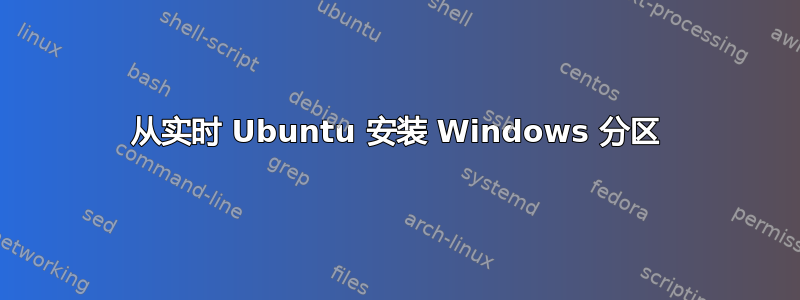
我刚刚修好了一台旧笔记本电脑,它有双启动 windows8/linux
我记不起任何密码,我决定使用实时 ubuntu 来入侵 Windows。问题是我无法以写入模式挂载 Windows 分区:
Windows is hibernated, refused to mount.
Falling back to read-only mount because the NTFS partition is in an
unsafe state. Please resume and shutdown Windows fully (no hibernation
or fast restarting.)
我尝试使用以下方法解决这个问题ntfsfix
$ sudo ntfsfix /dev/sdb2
Mounting volume... Windows is hibernated, refused to mount.
FAILED
Attempting to correct errors...
Processing $MFT and $MFTMirr...
Reading $MFT... OK
Reading $MFTMirr... OK
Comparing $MFTMirr to $MFT... OK
Processing of $MFT and $MFTMirr completed successfully.
Setting required flags on partition... OK
Going to empty the journal ($LogFile)... OK
Windows is hibernated, refused to mount.
Remount failed: Operation not permitted
它也失败了,我尝试-o remove_hiberfile在安装时添加,但没有成功。
如何以写入模式启动 Windows 分区?
答案1
您是否尝试过启动 Windows 并在登录屏幕上按“关机”按钮。如果快速启动已启用,则此操作无效。(我知道这不是答案,只是您可能忘记的一件小事,我本来会将此作为评论发布,但我的声誉不够)。


