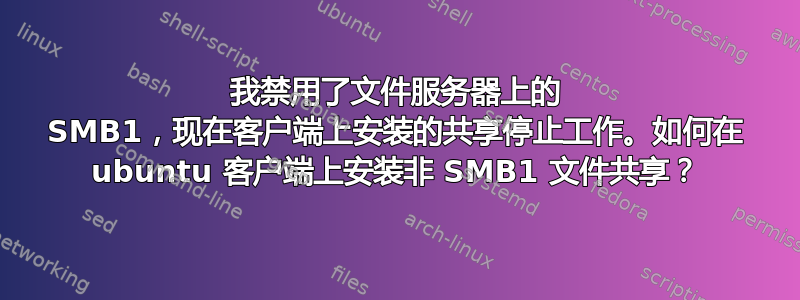
min protocol = SMB2由于某些原因,我最近在我的文件服务器(samba 4.3.9)上禁用了 SMB1(添加到 smb.conf)。
Windows 客户端仍然可以访问文件共享,但我在 ubuntu 客户端上也挂载了一些网络文件夹,目前它们失败了。客户端目前正在使用 cifs 在 fstab 中的文件夹上挂载共享。
我该怎么做才能解决这个问题?在 Ubuntu Server 16.04.1 上永久安装网络共享的最佳做法是什么?
答案1
我刚刚发现此链接,因为我在 Win 2008 R2 服务器上停用了 SMB1,并且我的 Ubuntu 服务器在连接 CIFS 时遇到了问题。
vers= SMB 协议版本。允许的值为:
· 1.0 - The classic CIFS/SMBv1 protocol. This is the default. · 2.0 - The SMBv2.002 protocol. This was initially introduced in Windows Vista Service Pack 1, and Windows Server 2008. Note that the initial release version of Windows Vista spoke a slightly different dialect (2.000) that is not supported. · 2.1 - The SMBv2.1 protocol that was introduced in Microsoft Windows 7 and Windows Server 2008R2. · 3.0 - The SMBv3.0 protocol that was introduced in Microsoft Windows 8 and Windows Server 2012.
我添加了,vers=2.1一个选项来/etc/fstab解决这个问题,因为 cifs 显然默认为 SMB1。


