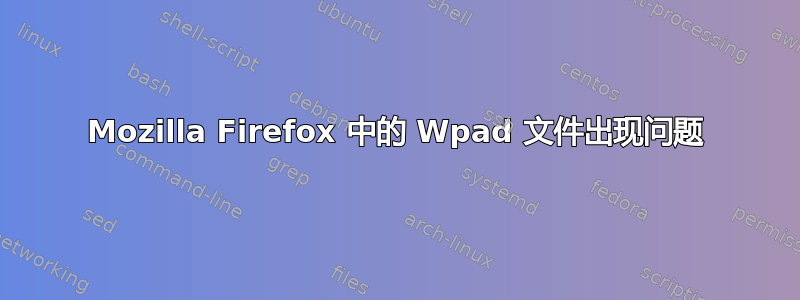
我有这个 wpad.pac
function FindProxyForURL(url, host) {
if (isPlainHostName(host) ||
shExpMatch(host, "*.local") ||
isInNet(dnsResolve(host), "192.168.0.0", "255.255.255.0") ||
isInNet(dnsResolve(host), "127.0.0.0", "255.255.255.0"))
return "DIRECT";
return "PROXY 192.168.0.1:3128";
}
我的服务器是 Ubuntu 18.04.1 x64,带有 Squid Cache v3.5.27 (3128) 和 Apache v2.4.33,我使用 dhcp 252 选项发布 wpad.pac:
option wpad code 252 = text;
option wpad \"http://192.168.0.1:3500/wpad.pac\";
文件存储在:
/var/www/html/wpad.pac
它发布在链接中:
http://192.168.0.1:3500/wpad.pac
由 apache 使用 wpad.conf 管理:
<VirtualHost *:3500>
ServerAdmin webmaster@localhost
DocumentRoot /var/www/html/
<Directory />
Options FollowSymLinks
DirectoryIndex wpad.pac
AllowOverride None
</Directory>
<Directory /var/www/html/>
# serve proxy autoconfig correctly:
<Files "wpad.pac">
AddType application/x-ns-proxy-autoconfig .pac
</Files>
Options Indexes FollowSymLinks MultiViews
AllowOverride ALL
Require all granted
</Directory>
ScriptAlias /cgi-bin/ /usr/lib/cgi-bin/
<Directory "/usr/lib/cgi-bin">
AllowOverride None
Options +ExecCGI -MultiViews +SymLinksIfOwnerMatch
Require all granted
</Directory>
ErrorLog ${APACHE_LOG_DIR}/error.log
# Possible values include: debug, info, notice, warn, error, crit,
# alert, emerg.
LogLevel warn
CustomLog ${APACHE_LOG_DIR}/access.log combined
</VirtualHost>
在 ports.conf 中:
Listen 3500
和防火墙规则:
iptables -t mangle -A PREROUTING -i enp2s0 -p tcp --dport 3500 -j ACCEPT
iptables -A INPUT -s 192.168.0.0/24 -i enp2s0 -p tcp --dport 3500 -j ACCEPT
iptables -A FORWARD -s 192.168.0.0/24 -i enp2s0 -p tcp --dport 3500 -j ACCEPT
它适用于 Chrome 69.0.3497.100、IE v11.0.9600.19100 和 Opera 55.0.2994.61,但不适用于默认配置的 Mozilla Firefox 62.0.2(我没有使用 Edge 进行测试,但它不相关)。然而,Mozilla 可以很好地加载 wpad.pac 的 URL,但没有导航(在以前的版本中也不起作用)。
我的 wpad.pac 出了什么问题?
重要的:
我不想在本地网络的每个 Mozilla 中指定 wpad.pac 的 URL,因为它们有很多计算机。我希望您采用默认配置。
Android 智能手机都检测不到我的 wpad(我没有尝试过 iPhone)
在某些网站中,他们说您必须在 Firefox 中禁用 ipv6(“about:config”network.dns.disableIPv6 为 true)。我已经这样做了,但该解决方案不起作用。
我使用了这些替代的 wpad.pac 文件,它们也不适用于 Firefox
替代方案1:
function FindProxyForURL(url, host)
{
if (isInNet(host, "192.168.0.0", "255.255.255.0"))
return "DIRECT";
else
return "192.168.0.1:3128";
}
function FindProxyForURL(url,host) {
var hostIP;
if (isIpV4Addr.test (host)) {
hostIP = host;
}
else {
hostIP = dnsResolve(host);
}
if (isInNet(hostIP, "192.168.0.0", "255.255.255.0")) {
return "DIRECT";
}
if (host == "localhost") {
return "DIRECT";
}
return "PROXY 192.168.0.1:3128";
}
替代方案3:
function FindProxyForURL(url, host) {return "PROXY 192.168.0.1:3128";}
提前致谢
答案1
升级到 Firefox Quantum 63x 后问题得到解决


