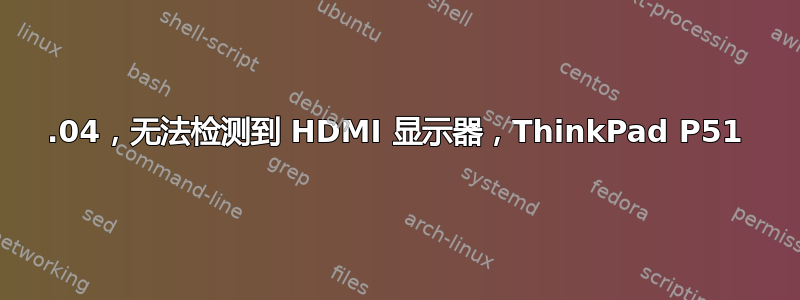
我在新 ThinkPad P51 上安装了 Ubuntu 17.04,并在附加驱动程序设置中安装了 Nvidia 驱动程序。
但是它无法检测到任何 HDMI 显示器,无论是直接连接到笔记本电脑时,还是通过扩展坞连接时。
$ inxi -SGx
System: Host: sma-laptop Kernel: 4.10.0-21-generic x86_64 (64 bit gcc: 6.3.0)
Desktop: Gnome (Gtk 3.22.11-0ubuntu3) Distro: Ubuntu 17.04
Graphics: Card-1: Intel Device 591b bus-ID: 00:02.0
Card-2: NVIDIA GM206GLM [Quadro M2200 Mobile] bus-ID: 01:00.0
Display Server: X.Org 1.19.3 drivers: modesetting (unloaded: fbdev,vesa)
Resolution: [email protected]
GLX Renderer: Mesa DRI Intel Kabylake GT2 GLX Version: 3.0 Mesa 17.0.3 Direct Rendering: Yes
有人可以帮忙吗?谢谢 =)
答案1
我在配备 Quadro M2200 显卡的联想 P51 上遇到了同样的问题。我运行的是 Ubuntu 16.04。以下是我修复它的方法:
- 以混合图形模式启动您的笔记本电脑(未连接到 HDMI)。
- 安装 nvidia-prime。
- 将“PRIME 配置文件”中的设置更改为“NVIDIA(性能模式)”。
- 注销以应用更改。
- 连接 HDMI。
现在它显示在两个屏幕上。
答案2
我有一台 P51,运行 Ubuntu 17.04,使用双显示器,只要我使用 4.10.0-21 内核,它就可以正常工作,高于这个版本的内核则不行。


