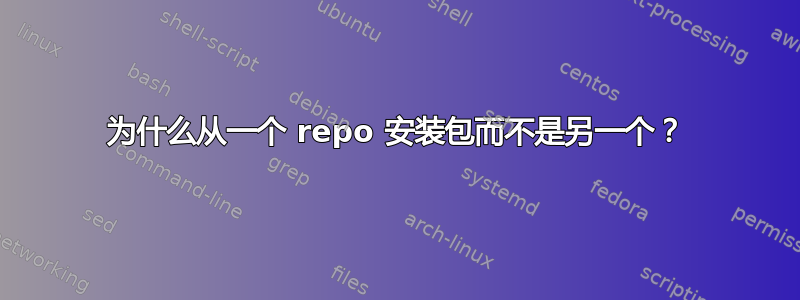
我使用systemd(xenial) 并希望保持最新状态。为此,我安装 Martin Pitt 的 PPA一切都很好。
在一个系统上(没有任何特殊之处,这实际上是一个全新安装),尽管 PPA 已配置好……
root@eu11:~# apt update
Get:1 http://security.ubuntu.com/ubuntu xenial-security InRelease [102 kB]
Hit:2 http://fr.archive.ubuntu.com/ubuntu xenial InRelease
Hit:3 http://fr.archive.ubuntu.com/ubuntu xenial-updates InRelease
Hit:4 http://fr.archive.ubuntu.com/ubuntu xenial-backports InRelease
Hit:5 http://ppa.launchpad.net/pitti/systemd/ubuntu xenial InRelease
Fetched 102 kB in 0s (297 kB/s)
Reading package lists... Done
Building dependency tree
Reading state information... Done
All packages are up to date.
...systemd从标准存储库安装。
root@eu11:~# apt show systemd
Package: systemd
Version: 229-4ubuntu17
Priority: required
Section: admin
Origin: Ubuntu
造成这种行为的原因是什么?(我没有配置任何固定,因为我不知道该怎么做,以前从来没有这样的需要)
这是输出apt-cache policy systemd:
root@eu11:~# apt-cache policy systemd
systemd:
Installed: 229-4ubuntu17
Candidate: 229-4ubuntu17
Version table:
*** 229-4ubuntu17 500
500 http://fr.archive.ubuntu.com/ubuntu xenial-updates/main amd64 Packages
100 /var/lib/dpkg/status
229-4ubuntu10 500
500 http://security.ubuntu.com/ubuntu xenial-security/main amd64 Packages
229-4ubuntu4 500
500 http://fr.archive.ubuntu.com/ubuntu xenial/main amd64 Packages
答案1
因为这个 PPA仅有适用于(17.04) 发行版的systemd软件包。zesty
正如您在以下链接中看到的,此 PPA 包含indicator-session适用于Xenial(16.04) 的软件包和systemd适用于zesty(17.04) 的软件包。


