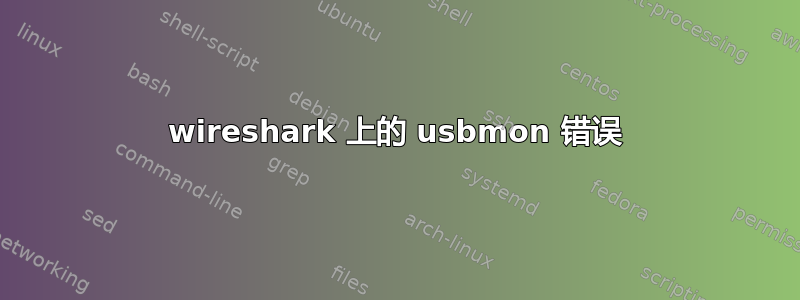
我tshark在 Ubuntu/Windows 10 上运行如下:
$ tshark -i 6
Capturing on 'usbmon1'
tshark: The capture session could not be initiated on interface 'usbmon1' (Can't open USB bus file /sys/kernel/debug/usb/usbmon/1t: Permission denied). Please check to make sure you have sufficient permissions, and that you have the proper interface or pipe specified.
0 packets captured
更新:
感谢我从这里和 wireshark 社区获得的建议。我能够usbmon按照建议进行处理,并能够捕获数据。我运行tshark无错误的方法是通过 运行它gksudo。
gksudo -- tshark -i 1 -l -a duration:30
--和 之间是gksudo解释参数所tshark必需的。唯一的问题是不会停止正在运行的程序。tshark^C
答案1
当我使用:时 gksudo -- tshark -i 1 -l -a duration:30,它工作正常,没有错误。似乎有帮助的是 gksudo 和 tshark 之间的 --。因为我是托管 Ubuntu 的 PC 的唯一用户,所以我并不担心这种方法的计算机安全性。


