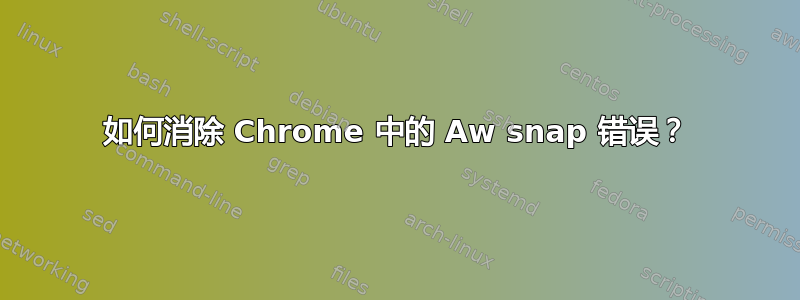
突然我不断得到哎呀!Chrome 中出现错误,我无法摆脱它,我试过rm -rf .config/google-chrome/但没有帮助......有什么建议吗?
我在用着
$ google-chrome --version Google Chrome 39.0.2171.71
从 shell 启动它得到以下结果:
$ google-chrome&
[1] 12762
ron@regDesktopHome:~$ [9:9:0531/192000:ERROR:nss_util.cc(207)] Error initializing NSS without a persistent database: NSS error code: -8023
[9:9:0531/192000:FATAL:nss_util.cc(209)] nss_error=-8023, os_error=0
[11:11:0531/192000:ERROR:nss_util.cc(207)] Error initializing NSS without a persistent database: NSS error code: -8023
[11:11:0531/192000:FATAL:nss_util.cc(209)] nss_error=-8023, os_error=0
[13:13:0531/192003:ERROR:nss_util.cc(207)] Error initializing NSS without a persistent database: NSS error code: -8023
[13:13:0531/192003:FATAL:nss_util.cc(209)] nss_error=-8023, os_error=0
[15:15:0531/192006:ERROR:nss_util.cc(207)] Error initializing NSS without a persistent database: NSS error code: -8023
[15:15:0531/192006:FATAL:nss_util.cc(209)] nss_error=-8023, os_error=0
[17:17:0531/192009:ERROR:nss_util.cc(207)] Error initializing NSS without a persistent database: NSS error code: -8023
[17:17:0531/192009:FATAL:nss_util.cc(209)] nss_error=-8023, os_error=0
答案1
首先使用此命令删除当前的 chrome 版本
sudo apt-get remove google-chrome-stable && sudo apt-get autoremove
之后尝试使用此命令再次安装。
wget https://dl.google.com/linux/direct/google-chrome-stable_current_amd64.deb
sudo dpkg -i google-chrome-stable_current_amd64.deb
最后尝试用终端打开。
google-chrome-stable
答案2
尝试这个...
删除新版本的 Chrome
- 转到桌面并右键单击 Chrome 图标
- 选择打开文件位置并找到编号文件
- 删除高编号文件(新的更新文件)
- 然后重新打开 Chrome
清除浏览历史记录和捕获
浏览器设置 > 高级设置 > 隐私 > 清除浏览数据
运行完整的病毒扫描并删除所有病毒(病毒会破坏 Chrome 活动)
暂时关闭防病毒实时病毒扫描并尝试使用 Chrome(有时防病毒软件会阻止某些代码和应用程序)
答案3
步骤 1 确保您的计算机已连接到 Wi-Fi 或有线网络
第 2 步清除 Chrome 缓存
步骤 3 清除缓存和 Cookie
步骤 4:关闭其他标签页、扩展程序和应用
仍然无法工作然后重新启动计算机


